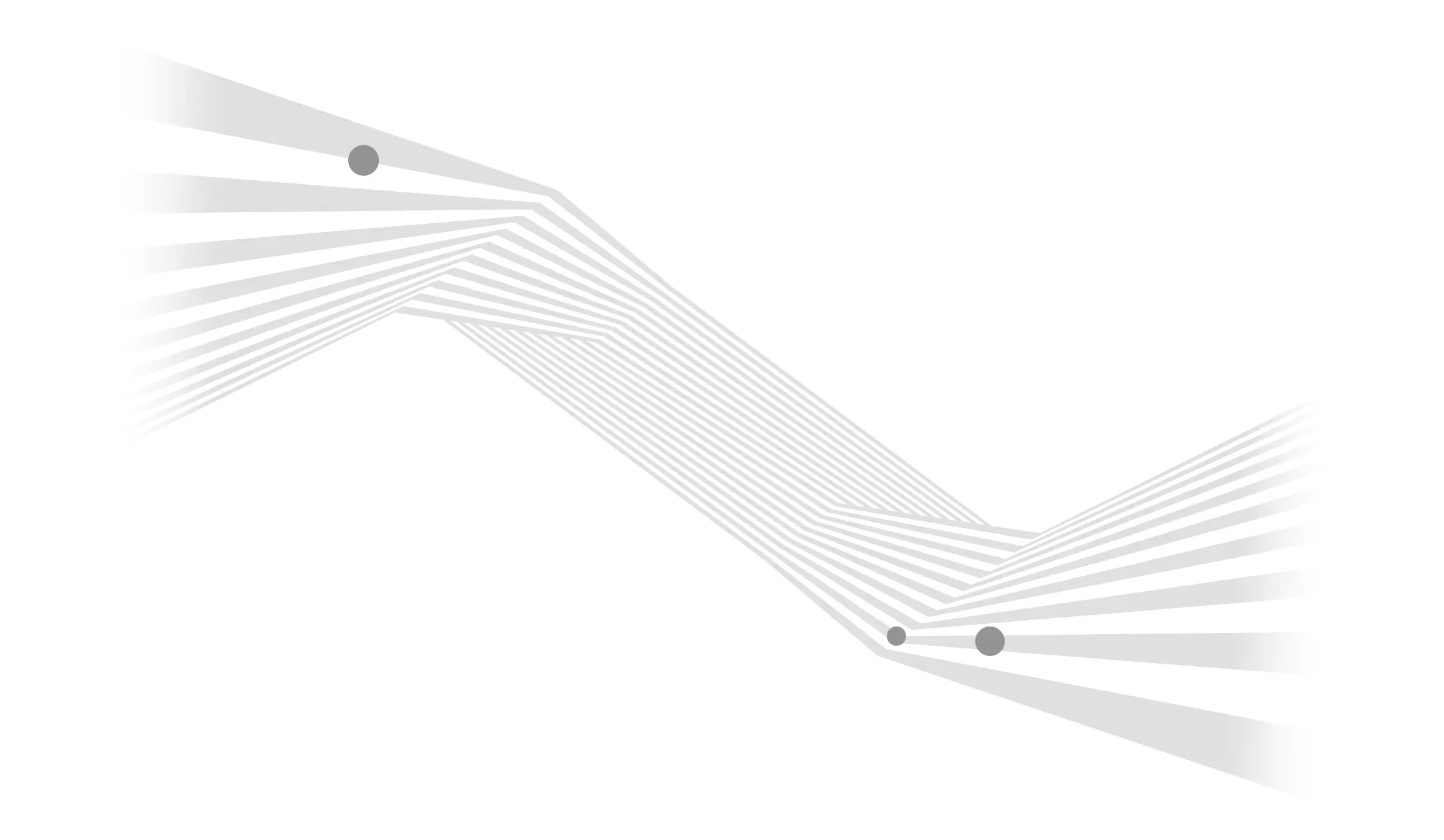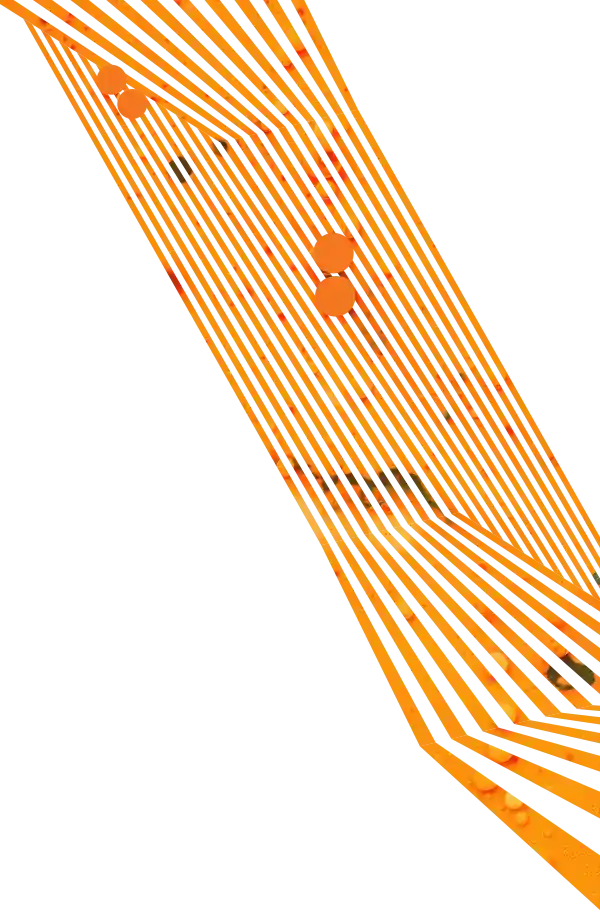You've probably heard about Google Tag Manager (GTM), but might not know exactly what it is, how it works, or if you should be using it. We're here to answer some of these basic questions and provide information so you can be more informed when the topic comes up at your next website or marketing meeting.
Released in 2012, Google Tag Manager is a free tag management system that gives you the ability to create, manage, test, and publish tracking tags to your website. But that doesn't explain how cool and powerful it really is.
What is Google Tag Manager Used For?
Most companies are tracking basic information like visits and users through Google Analytics or another analytics platform. If you’re running paid social or Google Ads campaigns, you also need to set up conversions points to track your advertising ROI. All these platforms need to have unique tracking placed on your website in order to collect the information they need.
How does the tracking code get on your site? You have two basic options:
- Add static code (this is when you have to ask your developers to add a new line of code to the site for everything you want to track)
- Add code through a tag management system (like Google Tag Manager)
Google Tag Manager (GTM) is used to set up and manage these tracking tags in one place rather than inserting multiple tracking scripts on your site and impacting page load speed.
How Does Google Tag Manager Work?
Don't get intimidated by the name – Google Tag Manager is set up like other web-based systems you've used before. For example, maybe you've used WordPress, Umbraco, or other content management systems. A content management system (CMS) allows you to enter content into a web-based interface to manage the content on your site without going into the code.
Similarly, a tag management system allows you to manage tags through a web-based interface without needing to go into the code.
GTM has two main parts: the web-based interface where you set up the tags, and a container on your website to load the tags.

Is Google Tag Manger the Same as Google Analytics?
We often get this question from clients when we ask them to set up their Google Tag Manager account. They say they already have a Google Analytics account, so isn't that the same thing?
Google Tag Manager and Google Analytics are two separate tools. You will need to set up an account for each using a Google login. Tip: Your company should be the owner of your Google Tag Manager account. If your company works with an agency, you should set up the account and then give access to the agency or any additional users.
You can use Google Tag Manager to implement your Google Analytics tracking code, or you can put your Google Analytics tracking code onto your site without using GTM.
When you implement Google Analytics through Google Tag Manager, you get the added benefit of using tags and triggers to tell Google Analytics when an event happened. For example, if you want to know what links a user engages with once they’re on your site, we can set up events to track what links a user is clicking.
Google Tag Manager and Google Analytics work well together, but they can work independent of each other if you have the proper setup. Either way, you will be collecting data from your website.
What are the Advantages of Using Google Tag Manager?
There are several benefits associated with Google Tag Manager. Some of the biggest advantages to using this tool are that you can:
Add tracking information without needing to make changes to the code
- Spend less time waiting on your development team to help with minor code updates (keep in mind that if your site has e-commerce you'll still need to be best friends with your development team).
- Use built-in integrations with many third-party platforms like Pinterest, Quora, LinkedIn, and more. If it isn’t available as a built-in integration, you can add your tracking code through a custom HTML tag.
![]()
Collaborate
- Control who has access to your account and what changes they can make.
- Allow other teams or partners to work on updates and put changes live in the same account using workspaces.
Control versions and test
- Organize tags and release updates in versions to keep track of changes.
- Use preview mode to test changes before they go live and ensure they are tracking properly.
Should My Company Use Google Tag Manager?
This is a more complex question that should involve your marketing and development teams (and a review of your measurement plan and business goals). If you are currently running tracking scripts on your website, you will need to complete an audit and make a plan to transition into GTM—it's not as easy as just flipping a switch.
After you know what you're tracking (and what you want to track), it's best to move all of your tags over at once. You can determine what will work for your team based on your situation, and you'll want to set up testing to make sure it's all transitioned smoothly.
Like most great things, Google Tag Manager is at its best when it’s properly used and maintained. Ideally whoever is working in GTM should have some technical knowledge to understand how to set up tags, triggers, and variables as well as any third-party tracking, like your Meta Pixel.
In general, we encourage our clients to move toward GTM because of all the benefits listed above, but there’s one basic answer to whether your company should use GTM—it depends.
The decision isn’t one we can make for you in this blog post, but it’s worth having the conversation with whoever built or works on your website. Questions to consider are:
What is the current load speed of your site? Will using GTM help or slow this speed down more?
If you’re advertising on multiple platforms, you probably have lots of script in the head of your website that can affect how quick your page loads. This can reduce the amount of script in the head of your site which can help to improve your page speed depending in the number of tags that you use.
What do you need to track?
If you want more data on what site visitors are clicking, watching, or scrolling on your whole site or specific pages, you can tell GTM how to track those events and see them in Google Analytics.
Where Can I Learn More About Google Tag Manager?
There are many helpful resources to help you get a better understanding of GTM.
If you need to educate your IT team, you can share this resource from Google: Why webmasters and IT love Google Tag Manager [PDF]. Or find additional details from Google's Tag Manager Overview.
There's a learning curve for anyone starting out with GTM. If you'd be the one in charge of managing this for your company, check out the GTM for Beginners Series from MeasureSchool on YouTube (10 videos).
If you have additional questions about working with Google Tag Manger, transitioning to Google Tag Manager, or if it would be a good solution for your company, contact us and we'd be glad to help.