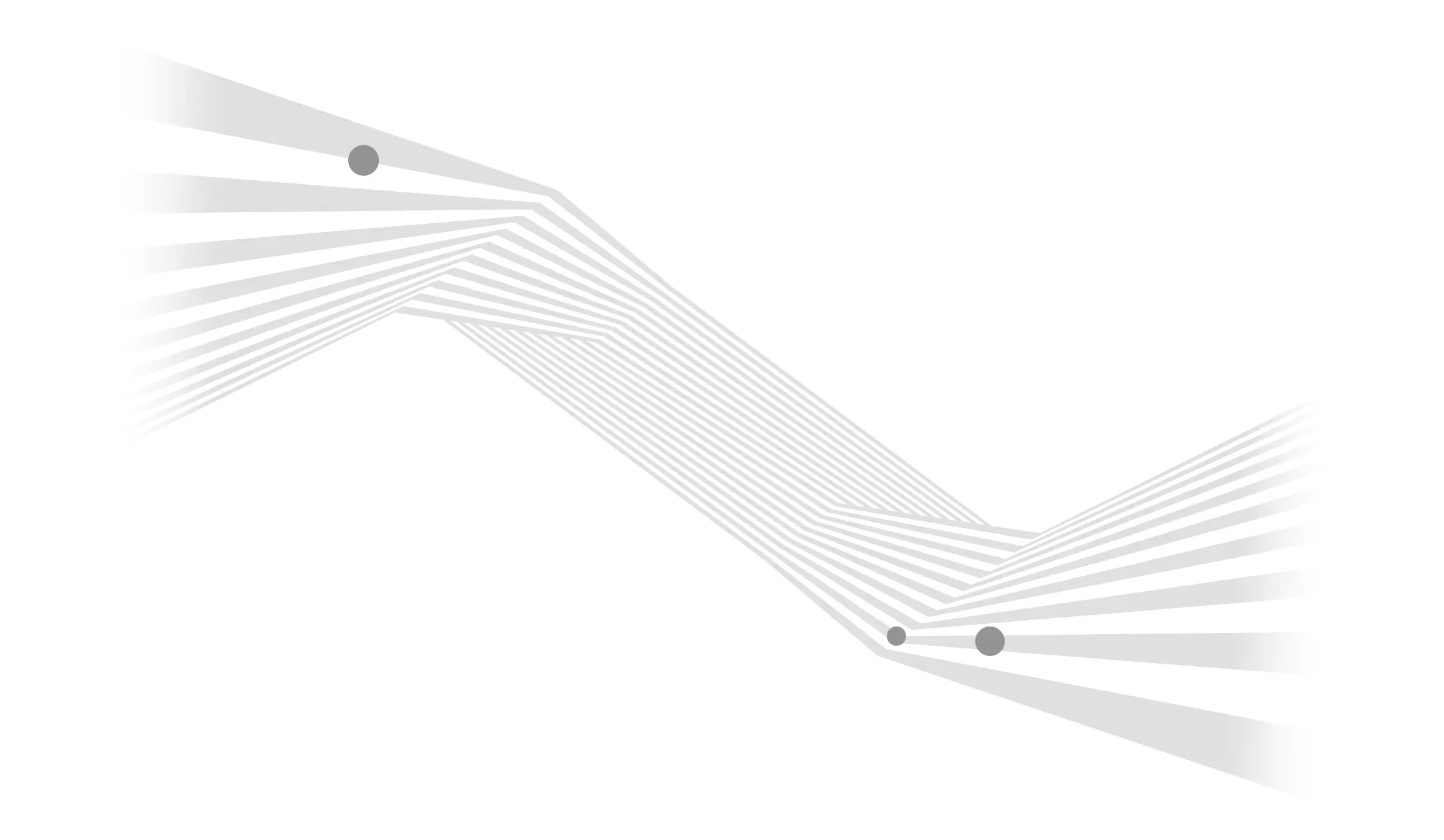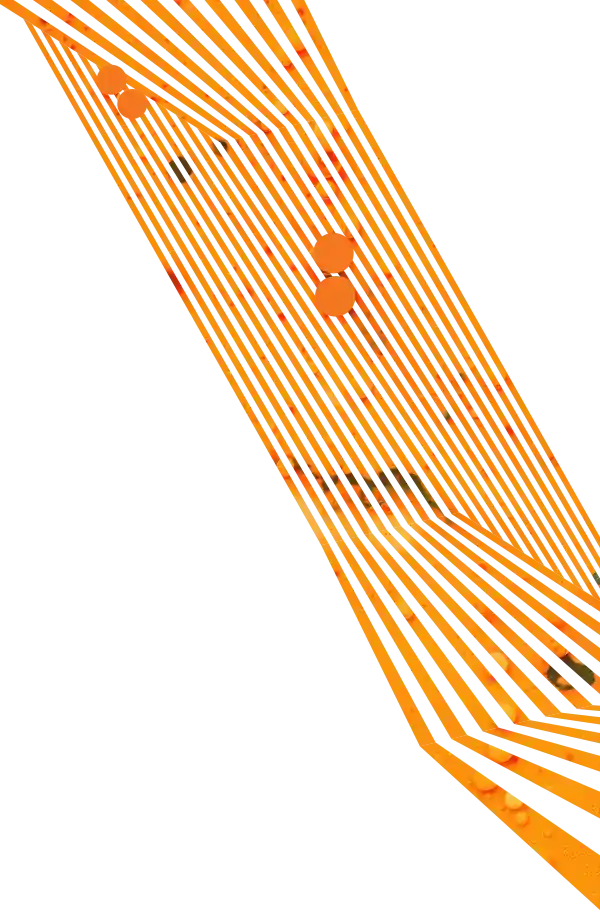When it comes to your website, time is money. Online consumers want instant gratification, which makes a slow site a major issue for your online presence. Don’t believe us? Just consider these statistics.
- Nearly half of consumers expect web pages to load in two seconds or less (Neil Patel)
- More than half of mobile users leave a site that takes longer than three seconds to load (Google)
- Only 15 percent of websites load in Google’s recommended page speed of five seconds or less (Unbounce)
- 70 percent of customers say site speed impacts their online purchasing decisions (Search Engine Journal)
- A one-second delay in site speed drops conversion rates by 7 percent (Small SEO Tools and Strangeloop)
As site speed becomes even more important for businesses, it’s increasingly important to lower load times so visitors stick around to see your content. There are multiple issues that can impact website speed, but there is one common offender that you can quickly address to improve your site: images.
How to Optimize Images for Page Speed
If you don’t want Google to punish your website for slow page speeds, it’s time to focus on your images. Big, beautiful images are great, but they can tank your site speed if you’re not careful. On the flipside, compelling imagery plays a vital role in communicating key messages and ideas to your visitors.
It’s important to find a balance between design and performance so that your site looks great and loads quickly. To do that, you’ll need to address two main culprits behind slow websites:
- File sizes
- File format
File size
Bigger is not always better. Overly large image files will only slow down page speed and create a suboptimal user experience. However, it’s not uncommon to see websites with images that are one megabyte or larger. Simply put, that’s bad for business.
While print-ready photos look great, they will only make your website work harder than it needs to. Generally, you don’t ever want a photo larger than 150 kilobytes in file size with a standard DPI (dots per inch) of 72. That means that if you download stock images for your site, you don’t need an extra-large image that’s 300 DPI unless it’s meant for use as a big billboard image or something special.
Optimizing images for page speed also involves more than just resizing images within your content management system. In addition to opting for smaller stock image files, you can also compress images to shrink the file size without changing how the image will appear to online users. You also don’t need to be a designer to compress images. There are a variety of free online tools that can help you decrease file size for your site’s images before your upload them to your site.
File format
Image compression is a major tool that you can use to lower page speed, but it’s not the only way to optimize your images. Using the right file format can also help you ensure that your site is in the best position to succeed.
Essentially, a file format (also known as a file type) is simply the way your images are encoded for storage in a computer file. There are several file formats, with the most common being JPEG and PNG. These file types can make a huge difference in terms of how they affect your website speed.
The major difference between JPEG and PNG is that PNG files have some transparency to them. That transparency allows a PNG image file to rest on top of another image and let the background color show through as seen in the example below.
While the JPEG files doesn’t have this transparency, they are also much smaller in file size. As such, it’s best to use a JPEG image unless you need to utilize the transparency of a PNG for part of your website’s design. Fortunately, Convertio is a free online image converter that can help you change file types to enable quicker page speeds for your website.
Image Optimization is Just the First Step for Website Speed
Optimizing your images for website speed is an easy win for your business, but it’s not the only way that you can set your business up for online success. There are several other methods experts use to improve site speed, such as lazy loading, code minification, and other best practices. Of course, these measures mean that you’ll need the right team to build your website.
Need help building that performs as well as it looks? Aztek’s team of web design and development experts has extensive building quick-loading websites on Umbraco, WordPress, and other platforms. Talk to us today to learn what we can do for you.