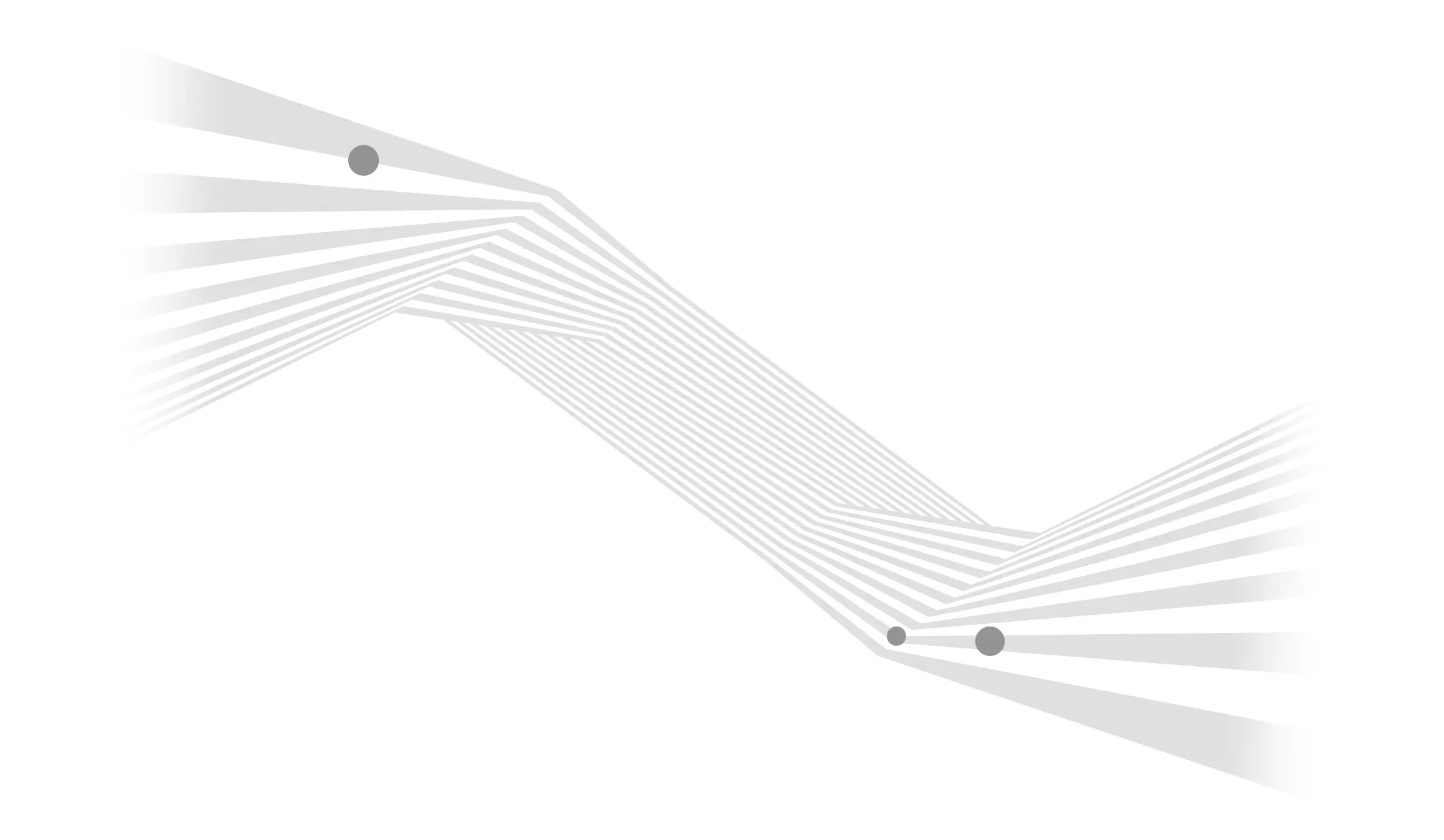What Is Google Tag Manager (GTM)?
Wondering if Google Tag Manager can benefit your business? Learn how GTM works and and how your website can take advantage of it. …
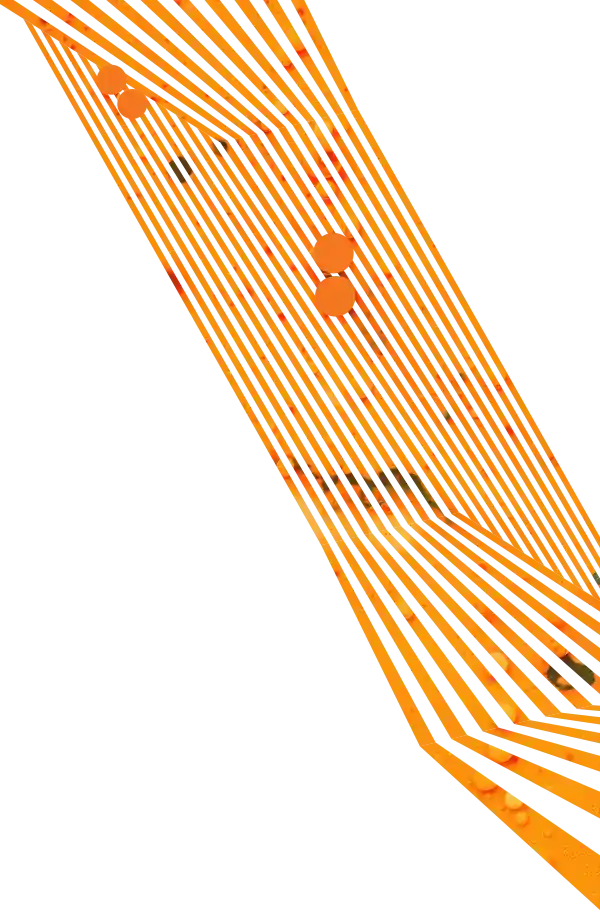

In the rapidly evolving world of digital marketing, data is king. However, how you collect, manage, and protect that data can make or break your strategy. Imagine your data as VIP guests at an exclusive event – server-side tagging in Google Tag Manager (GTM) is the private entrance that lets them skip the line, avoid prying eyes, and get straight to the action, ensuring your analytics are always on point.
What exactly is server-side tagging, and why should you care? Let’s dive into the essentials, the advantages, and how you can get started with this powerful tool.
If you're accustomed to using client-side tag managers like Google Tag Manager (GTM) web containers, server-side tagging offers an enhanced approach by shifting tag execution from the user's browser to a server you control. Instead of embedding multiple tracking tags directly on your website or app, events are sent to a server-side container – hosted on platforms such as Google Cloud Platform (GCP) – which then processes and distributes the data to various endpoints.
Key advantages of server-side tagging include:
Using a tag manager like Google Tag Manager is standard practice for efficiently tracking events on your website without slowing down page load times with cumbersome scripts. However, server-side tagging takes this process a step further by reducing the load of tracking scripts and ensuring your data collection is more accurate.
In an environment where ad blockers and browser restrictions are becoming increasingly common, server-side tagging allows you to bypass these obstacles. This process ensures that you capture critical data without interruption. As a result, you can make more informed decisions based on complete, reliable data, while also providing a smoother and faster experience for your users.
Moreover, as privacy regulations like GDPR and CCPA become stricter, server-side tagging helps you stay compliant by giving you more control over user data. By processing data on your server, you can apply consistent data governance practices, ensuring that only necessary information is collected and shared.
The first step in getting started with server-side tagging is to assess your specific needs. Typically, this task falls to professionals who manage digital analytics, marketing technology, and data governance within your organization, or to your digital marketing agency if they manage these aspects for you.
The goal is to review all the tags currently implemented on your website or app and determine which are critical for your analytics and marketing efforts. Not all tags should be moved to the server; instead, a hybrid approach is often recommended.
Tags that rely heavily on real-time user interaction may need to remain client-side, while those handling data collection, processing, and privacy-sensitive information are ideal candidates for server-side execution. This assessment will help you decide the best configuration to optimize performance, data accuracy, and compliance with privacy regulations.
For users who don’t already have a server, choosing the right server solution is crucial. Here are some popular options, along with anticipated costs:
Once you’ve chosen your server solution, set up your server-side container in Google Tag Manager or your chosen tag management platform. This process involves configuring the container to receive and process data from your website or app, defining tags, triggers, and variables for server-side execution.
Configuring data flows from your client-side environment to the server-side container is a critical step. It involves defining how data is collected, processed, and transmitted between your website or app and the server so that only the necessary data reaches third-party platforms.
Detailed Steps to Configure Data Flows:
Your marketing technologists, web analytics specialists, or IT/development teams should typically handle this step. These professionals have the technical expertise to set up and manage the data flow configurations, ensuring that they align with your organization's data governance policies and marketing goals. If your digital marketing agency handles your technical marketing setup, they should take the lead on this and work closely with your in-house teams to align the configuration with your business needs.
Start by moving your most critical tags to the server-side environment. Test them thoroughly to confirm they function correctly and do not adversely impact your site's performance. Pay close attention to data accuracy, especially if you are dealing with sensitive information.
Finally, regularly monitor your server-side tagging setup to ensure it continues to meet your needs. Be ready to optimize your configuration to maintain data accuracy, site performance, and compliance with privacy regulations. Continuous monitoring will help you identify any issues early and adjust your strategy accordingly.
Server-side tagging is already a powerful tool for data collection, and that isn’t going to stop anytime soon.
Between tightening privacy regulations and the growing use of ad and content blockers, server-side tagging gives businesses better means to collect necessary data – and it’s only getting better. The integration of AI and machine learning with server-side tagging could lead to even more advanced data processing capabilities, further enhancing the accuracy and usefulness of collected data.
Simply put, server-side tagging can help businesses stay ahead in a rapidly evolving digital landscape. By investing in the necessary technical expertise and infrastructure to implement server-side tagging, you can put your business in a better position to maintain control over data that matters.
Need help regaining control over your data? Aztek is here to help you solve your marketing problems and provide ongoing digital support. Contact us today to speak with one of our experts!