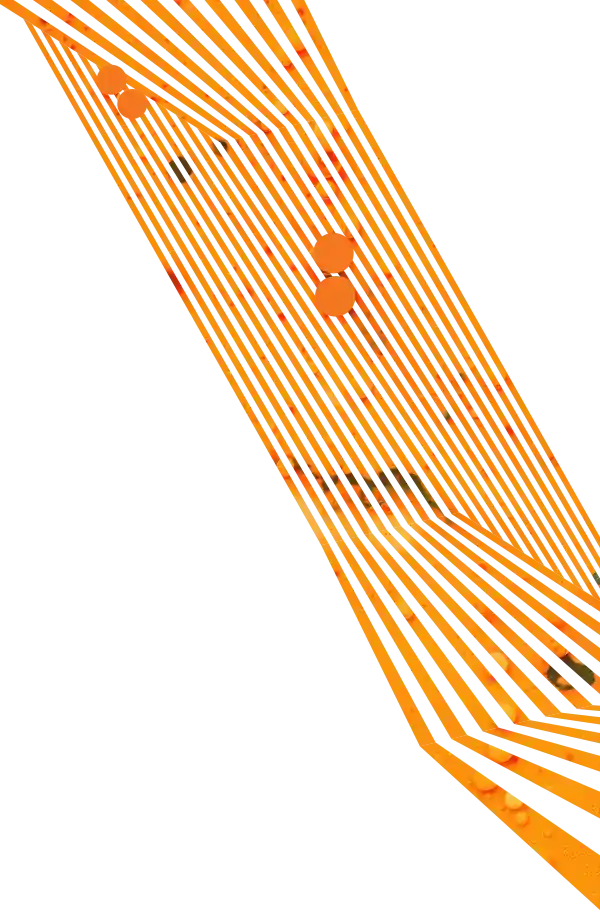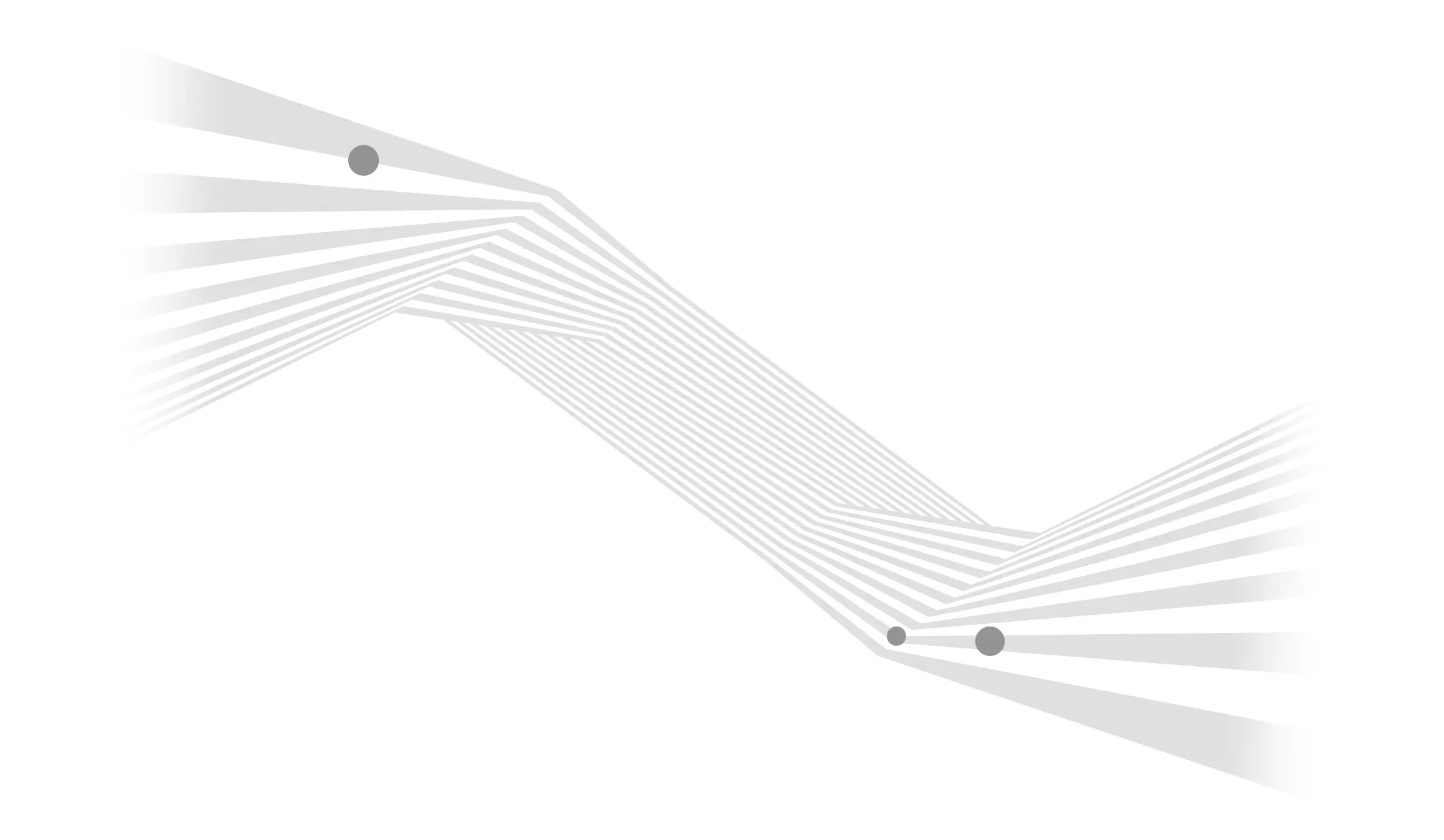Beginning a new website project can be a daunting and intimidating task. Between your new website’s design, content, and everything else, there are so many moving parts it’s easy to overlook some of them. This potential confusion doesn’t just go for the web designer, it goes for the client as well. That’s why a good website design checklist is so valuable.
It’s no secret that building a new website is a big ordeal. This process is a lot of work and it’s really important that your investment turns out well – the vast majority of visitors really want your site to look good and be easy to navigate. To make this a reality, it’s really important to make sure you stick to a good website checklist (and probably work with a talented website design and development team).
To help make the process a little less frightening, we’ve put together a thorough website project checklist for clients. With some dedication and willingness to tick every box, this list is here to set you on the right path to new website success.
Aztek’s Website Checklist: Everything Clients Need to Address During a Redesign
Project Goals
- What are the goals of the project?
- Are there specific pain points or frustrations this project seeks to correct? If yes, list them.
- Describe what a successful project of this type looks like to you.
Target Audience
- What kind of audience(s) will the site be developed for? List all that apply.
- What kind of information are they looking for?
- What kinds of actions should they be taking (what are we trying to get them to do)?
Keywords/SEO
- Compile a list of keywords and key phrases you think your website should be targeting.
- Are these words the same as what your audience might use to search for your products or services? Be sure to put yourself in your customer’s shoes.
- Run a competitive audit.
Audit Existing Content
- How much content is staying?
- How much content is being removed?
- How much content needs just minor editing?
- List any content, data, files, or functionality that needs to be carried over to the new site.
Content and Site Assets
- How much new content needs to be generated?
- Are you developing the website content internally?
- Do you need to enlist a copywriter for partial or full copywriting assistance?
Functional Requirements
- Is there any new functionality the new site should be capable of? If yes, list them.
- Does the site need to communicate with any backend systems? If yes, list them.
- How will e-commerce transactions be handled and processed?
- Who in your organization should receive web form submissions and email notifications?
- List all forms and matching form recipients.
- Does the website need to send any emails to users?
Technology Requirements
- What technology requirements (if any) does the new site have? For instance, should the site be developed on the Microsoft .Net platform, or PHP?
- Are there any third-party integrations, services, or plugins needed (Hubspot, AccessiBe, Salesforce, etc.)?
- Does the site need to be available in multiple languages? If yes, list which languages.
- If yes, who is responsible for providing and approving the multi-lingual content?
- Does the site need to meet WCAG AA accessibility?
- How fast should your pages load (we recommend targeting at least 2.5 seconds)?
Content Management
- Describe any current pain points or frustrations with your current content management system.
- Describe the kind of content changes will you be making (Product data, simple text updates, adding/removing whole pages, and images to a gallery, etc.).
- Who within your organization will be responsible for these updates?
- Does content need to be approved by others in your organization before it goes live?
Social Media
- What social media does your company participate in? List all that apply.
- How will social media be integrated into the new website?
Project Management
- Who will be the main point of contact during the project for your organization?
- Who has the power to make decisions and approve project deliverables?
- Have you assigned responsibilities to other team members from your organization to assist with the project?
- List all team members and the area they will be responsible for.
- Do they understand their roles and responsibilities?
Analytics
- Do you have existing Google Tag Manager (GTM) and Google Analytics 4 properties that should be persisted on the new site?
- Do you own and have access to these accounts?
- Are there any other tracking or analytics requirements?
Domain Names
- List all domain names relevant to this website project.
- How many domains point to this website?
- If more than one points to the site, which will be the primary domain?
- List the URL that all other domains point to.
- Does your company own the domain(s) and have access to the domain registration info?
- Does your company own and have access to the DNS for these domains?
- Would changing any of those domains impact other areas of your business such as company email or printed materials?
Hosting
- Where will the site be hosted?
- If switching to a new host, does the new host support the technology the new site will use?
- Do you have access to the previous hosting environment?
Site Security
- Does your website have any special security requirements beyond an SSL (Secure Sockets Layer) certificate?
Deadline
- When does the new site need to launch?
- What is the plan in the event there are any delays?
Budget
- What is the budget for this project?
- If there is not adequate budget for this project, can some of the features and functionality be phased in?
Download: The Pre-Project Website Design Checklist
Find this info helpful? Download the checklist so you can take it with you the next time you build a new website.
Set Up Your Website Redesign for Success
Whether you’ve never been responsible for a website design project before or need a good resource to keep everything on track, we hope this list gives you some confidence and sets you in the right direction.
While this checklist will help keep you on track, there’s also something else that you’ll need to succeed – people to build your website. The good news is that we’re here to help. Want to work with a dependable partner that’s been building websites (in Cleveland, Ohio) that look great and load quickly for well over 20 years? Reach out to us today to see if we’re a good fit for you.