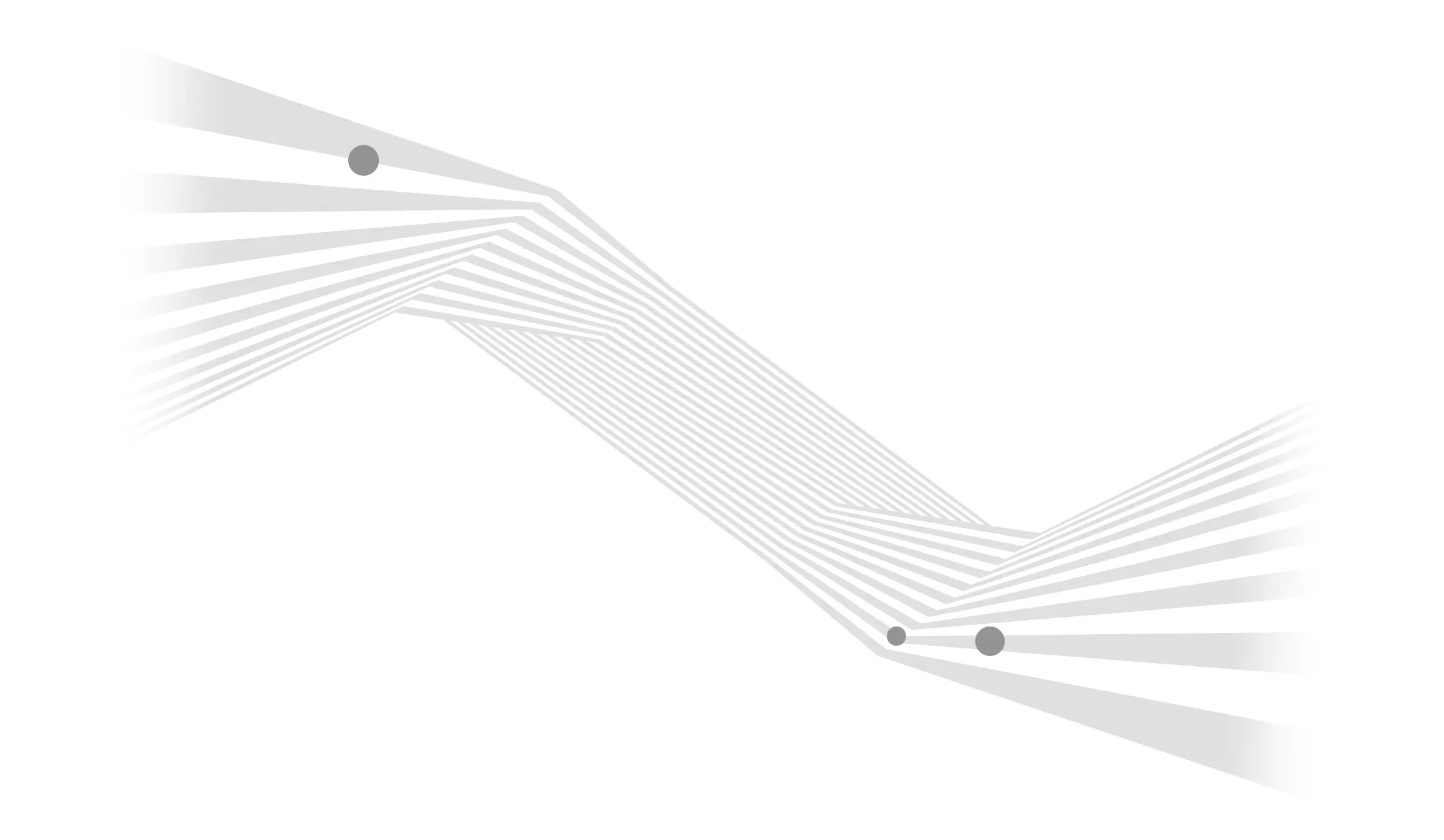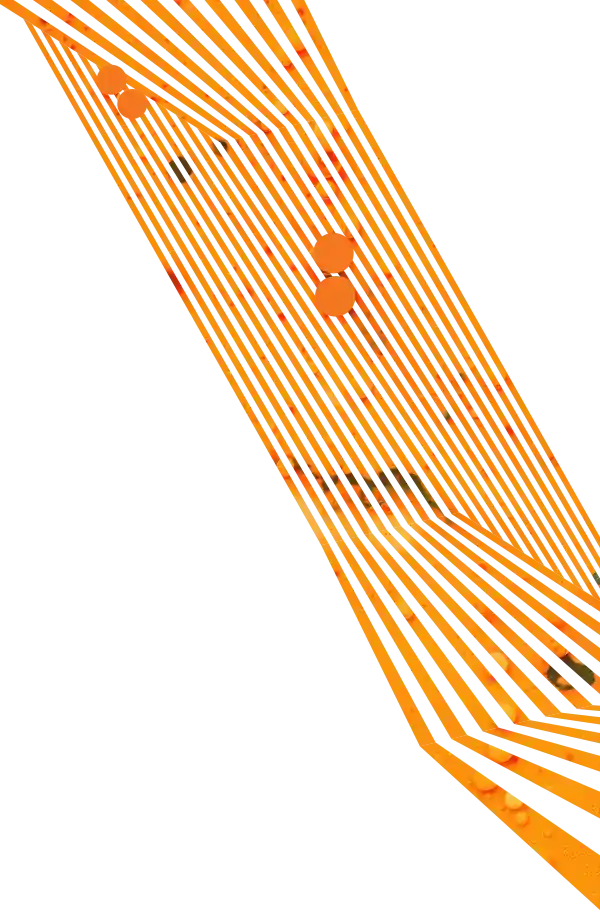RSS or Real Simple Syndication is a tool for content publishers to reach a wider audience easily. It also allows the end-user the ability to receive the information they are looking for faster without the hassle of going from site to site. Here is a brief introduction to RSS Feeds and how a user can begin working with them, and why your website should have them available.
RSS Feeds: For the End-User
I’ve been on the internet for at least 6 hours a day for the last 10 years; more so over the last 4. So, if you know what an RSS Feed is already and you want to know how it can benefit your website, then you may want to skip this brief introduction.
For those not totally familiar with what a RSS Feed is, I’ll try my best at giving a brief explanation. “RSS” stands for “Real Simple Syndication.” Basically, an RSS Feed is another way for the news services or blogs that you visit frequently deliver its content to you. Instead of you going from site to site to read your favorite blogger or to read the headlines of your local newspaper, RSS Feeds are made available so that you can read all of your sites from one place.
It’s the next step in the evolution of content delivery. First, you had newspapers, your only source for what was happening. Then, people read the news to you over the radio. Then, it became available online for you to view at your leisure. RSS Feeds takes leisure and convenience to a new level.
If you’ve heard of Netflix, then hopefully you’ll understand this analogy. Prior to Netflix, if you wanted to rent a movie, you’d drive up to the local rental place, walk through the aisles, choose a movie or two, walk up to the counter, and pay for them, with the idea you’d be back to drop off the movie 2-3 days later. Now that we have services like Netflix, we can do all of that from our home. Realistically, it took the hassle and wasted time out of the picture, and allowed the videos you wanted to be delivered to you when you want them to.
RSS Feeds are basically the same thing. Instead of you going from site to site, you just go to one location, and all of your headlines and blog posts come to you. No more wasted time going to sites that may or may not have been updated the last time you were on (plus, no more flash ads telling you how you’ve won something you really haven’t won).
To start subscribing to RSS Feeds, the first thing you need to do is get a feed reader. Depending on your daily routine, there are a number of ways to collect your feeds.
If you live in Outlook, Outlook 2007 comes with a RSS Feed Reader by default:

Or, if you use Firefox, search for “RSS Reader” and choose one of the Feed Reader addons (currently 28):

Or, if you use Google for everything (Gmail, GCal, GDocs) then try out Google Reader. I personally use this and have no problems recommending it to everyone:

Once you’ve chosen an RSS Reader, you’ll need to start subscribing. To find out if a site has an RSS Feed, just look for the orange icon (![]() ). If you read blogs and news sites, then you’ve most likely seen them, either in the sidebar or somewhere in the content, or if you use Firefox, you may see the icon in the URL bar:
). If you read blogs and news sites, then you’ve most likely seen them, either in the sidebar or somewhere in the content, or if you use Firefox, you may see the icon in the URL bar:
![]()
By clicking the icon or “Subscribe to Our Feed” link, you are directed to one of two pages. If you see code, just copy the URL and add the subscription address to your reader.

If you are directed to a webpage, such as Feedburner, you’ll see options that you can choose that best suits you and what Feed Reader you decided on.

Then, once you have subscribed to your feeds, you can go to your feed reader and find the news you want when you want it. Here is what my reader looks like.

I pick up about 300-500 posts a day from over 100 blogs and news sites. Obviously, your routine may differ, but the time I save using RSS Feeds vs. Surfing 100+ sites allows me to be a bit more productive in other facets of my day, which I’m sure my boss appreciates.
But, what about the site owners?
RSS Feeds: For the Site Owner
Hopefully, you now know what an RSS Feed is and how it can benefit site visitors. But what if you have a website? Should you have an RSS Feed on your site for your readers? In the end, it all depends on what you’re doing. Most blogging services have RSS built in. But, if you’ve had your site custom-built, that’s not always the case.
Every website has different motivations and objectives. But, if you provide timely content that you want to reach a wider audience, you may want to look into delivering that content via RSS Feeds. Here are a few reasons why:
- It’s easy. It’s not just easy for you, but for the end-user. We’re in a time where simple is better. We want everything to be given to us instantaneously at the point that we ask for it. RSS Feeds allow that type of feedback from your website. No longer does a reader have to go directly to your site to find out if you are selling a new Snow Blower. They can just open up their reader, see your notification, and click through to your site to find out more.
- Automate your content delivery process. When you update your website, it is not guaranteed that your readers or customers are going to notice. Instead of sending out emails every time you update, your subscribers will automatically be notified. This basically allows you to worry about the content, and allows your subscribers to get the content they want as soon as it’s available. Plus, no more emails getting blocked.
- Make your content available to a wider audience. RSS is becoming more and more popular. It creates a direct contact between your content and the subscriber. People are reluctant to give out their email address after years of heavy spamming. But, they aren’t as reluctant to subscribe to a feed that provides them information they are looking for on a regular basis. You’ll know that your message is being delivered every time so no more worrying about being blacklisted. With RSS, you have the ability to build a strong relationship with your readers, and attract new readers who are also looking for what you offer. Plus, it’s hands-off way to update your audience.
- You can reuse old content. It’s not just about new content. If you have old articles, newsletters, or product reviews, you can reuse the relevant content to populate your news feed.
- Syndicate Your Content: Much like a syndicated radio show, with an RSS feed, you can easily share your content to a much broader audience. The more people you reach, the bigger opportunity you have at selling your goods. Your RSS Feed drives traffic back to your site, and having your feed syndicated means more potential visitors coming. An RSS Feed will allow you to broaden your marketing horizon and content distribution, and increase your brand awareness. Plus, syndication works both ways. If you are a local business that sells products of a national brand and they offer RSS Feeds, you can use their content in your site.
Resources
Available Readers:
- iGoogle: http://www.igoogle.com/
- Google Reader: http://www.google.com/reader
- Bloglines.com: http://www.bloglines.com/
- Newsgator.com: http://www.newsgator.com/
- My Yahoo!: http://my.yahoo.com/
- Firefox (with an Addon): https://addons.mozilla.org/en-US/firefox/search?q=RSS+Reader&cat=all
- Opera (built-in Reader): http://www.opera.com
More Information:
- RSS Feeds on Wikipedia