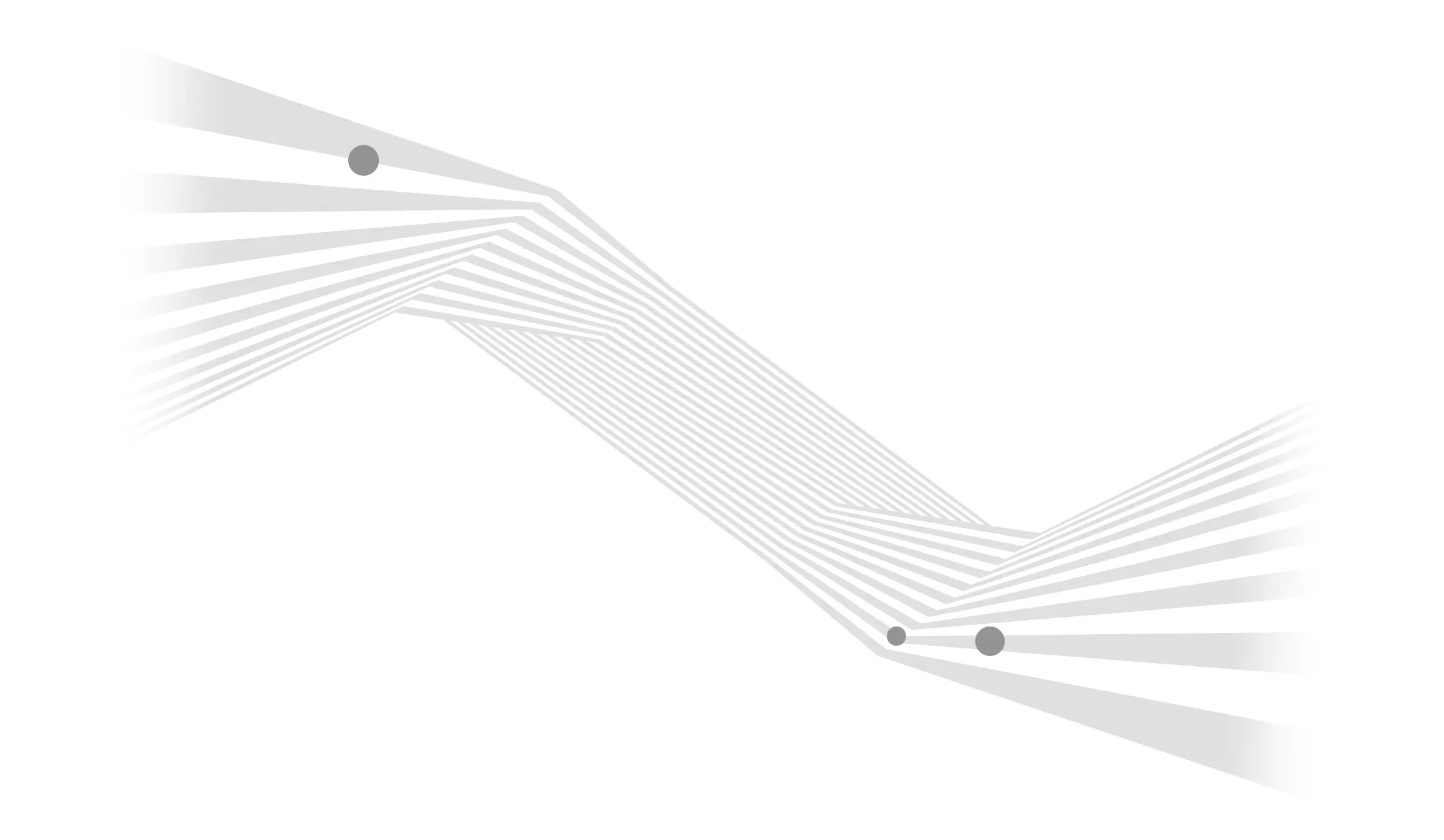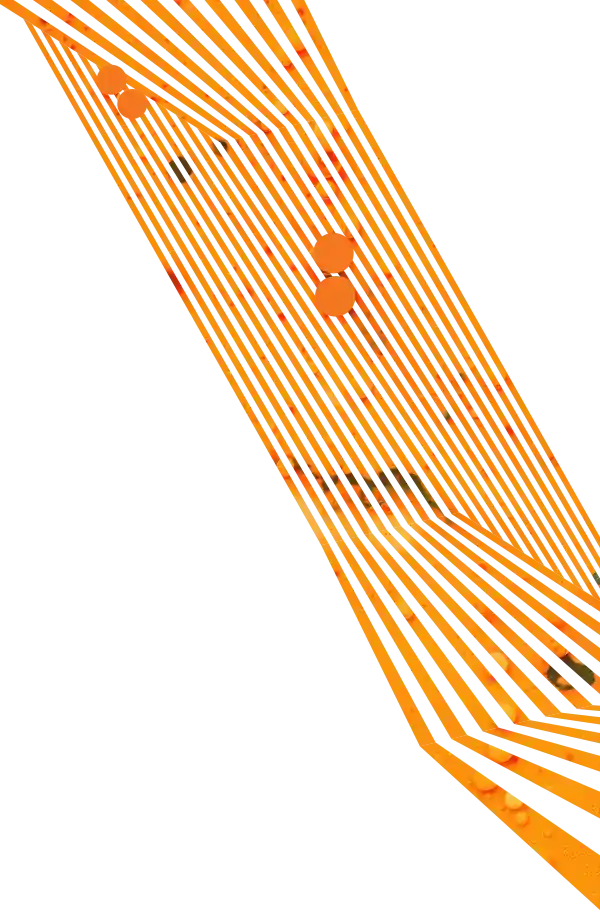In a world of constant connectivity, it's no secret that we're addicted to our smartphones. There's even a good chance you're reading this blog post on some type of mobile device. In fact, research has shown a faster-than-expected shift of web usage from desktop to mobile in recent years, with 80 percent of mobile time spent on apps. Businesses looking for ways to create a mobile presence have a couple options beyond responsive web design: native apps and progressive web apps.
What is a Native App?
Look at the home screen of your mobile devices. A native app is a software program that is coded for use on a particular platform or device. Users have to download it from an app store, and it lives on the home screen of a mobile device.
What is a Progressive Web App?
A progressive web app (PWA) is essentially a cross between a responsive website and a mobile app. They are mobile sites built with modern JavaScript that work like a native app. They can be added to a mobile device's home screen with an icon and offer a full-screen experience, but at its core, a progressive web app is still just a website opened in a browser.
Differences Between Progressive Web Apps and Native Apps
So, which mobile app is better for your business? Well, that depends. Both applications have their strengths and weaknesses. Here are the main differences between progressive web apps and native apps.
Installation
Installing a native app is a bit more administrative than installing a progressive web app. Native apps are found and installed through app stores like Google App or Apple's iOS App Store. Once installed, the app will appear on the mobile device's home screen with an icon and text label. Pretty simple, but the number of steps to load the app store, find the app, click install, accept permissions, and finally download the app can cost businesses to lose about 60 percent of its potential users.
Progressive web apps, on the other hand, run right from within the user's browser. Users are able to find the app by searching for it in a mobile browser, as they would a website, which is why some users might not even know they're using a progressive web app. However, once the user does understand that it's a progressive web app, rather than having to download it, they simply have to save it to their home screen. Some, however, may struggle with figuring out to do that. While the latest Android versions prompt users to install a progressive web app with a pop-up banner, iOS users will have to manually press "Share" and "Add to Home Screen," with no visual indicator that it's an app.
Cross-Platform Availability
Android or iOS? For progressive web apps, it doesn't matter. Being that progressive web apps are responsive, it's up to the user's browser to correctly display the app within the screen's parameters. With a progressive web app, only one app needs to be developed and users can easily engage with the app on any device or browser. For native apps, developers have to design the app specifically for either iOS or Android users to ensure a seamless experience on each device.
Search
Similar to how search engine optimization (SEO) helps a website get more visibility, similar tactics can also be applied to mobile apps. Progressive web apps work just like any other website, so similar SEO strategies like optimizing on-page content and meta data for commonly searched-for keywords will help your app move up in the search engine results pages (SERPs).
Native apps can also show up in search like a progressive web app. In addition to SEO, native apps also must be optimized for app stores. App store optimization (ASO) involves optimizing titles and descriptions for keywords used in the app store. High customer ratings are also a major factor in ASO.
Push Notifications
Push notifications are great ways for businesses to drive user engagement. They're also a great way to encourage users to rate your app for ASO. Reports show that push notifications can get up to 40 percent click-through-rates, compared to the 2-5 percent click-through-rates for email.
Because native apps are coded for specific platforms, push notifications can be sent either by building the functionality within the app itself or by using a third party service like Google Firebase, PushBots, or OneSignal. Progressive web apps can also send push notifications on Android mobile devices; however, the capability is not available on iOS.
Security
Security and privacy are top priorities when it comes to mobile apps. Companies need their mobile apps to be secure and protect user data. International brands also need to be GDPR compliant.
Progressive web apps that have an SSL (Secure Sockets Layer) certificate applied are served over HTTPS, which prevents hackers from accessing and modifying any information transferred, making them as secure as any website.
In comparison, native apps can provide greater security. Security features like multi-factor authentications (think face recognition, fingerprint scanning, and logins and passwords) and TLS (Transport Layer Security) certificates (an updated, more secure version of SSL) can be built into the app to protect user data and prevent malicious attacks. For an added layer of trust, native apps also need to be authorized by either Apple or Google in order to be published in app stores.
Monetization
For many businesses, the goal of a mobile app is to generate revenue. Native apps can be great money-makers, as payment processing can be integrated within the app store, making in-app payments or subscription fees viable options. Progressive web apps, though, are typically harder to monetize. While a payment system can be integrated with the app, these may vary across devices.
Device Features
A perk of mobile apps is its ability to connect with other apps on a device. Native apps can sync with the camera, GPS, alarm, calendar, fingerprint scanners, and more. Unlike browser windows, native apps only request the permission to access these other apps once. Progressive web apps typically come with more restrictions. Some connections, like with social media, can be made through application programming interfaces (APIs), but users still won't have the ability to sync their app to their mobile device in the seamless way a native app does.
Choose an App
While both types of mobile apps have their pros and cons, deciding between the two depends on your goals.
Choose a progressive web app if...
- You have access to a web developer.
- You want desktop users to access the app as well.
- You don't want to go through the hassle of getting your app approved.
- You don't want to develop and maintain two separate native apps.
Choose a native app if...
- You have an existing user base.
- You want to monetize the app.
- You need to take advantage of device-specific hardware and features (i.e. background sync or push notifications.)
- You want the credibility from an app store.
- You need a secure app.
Need a mobile app or struggling to decide which is right for your business? Aztek's team of web developers are happy to help. We have experience creating native apps and progressive web apps for businesses of all industries and uses. Contact us today to see how we can help grow your business on mobile.