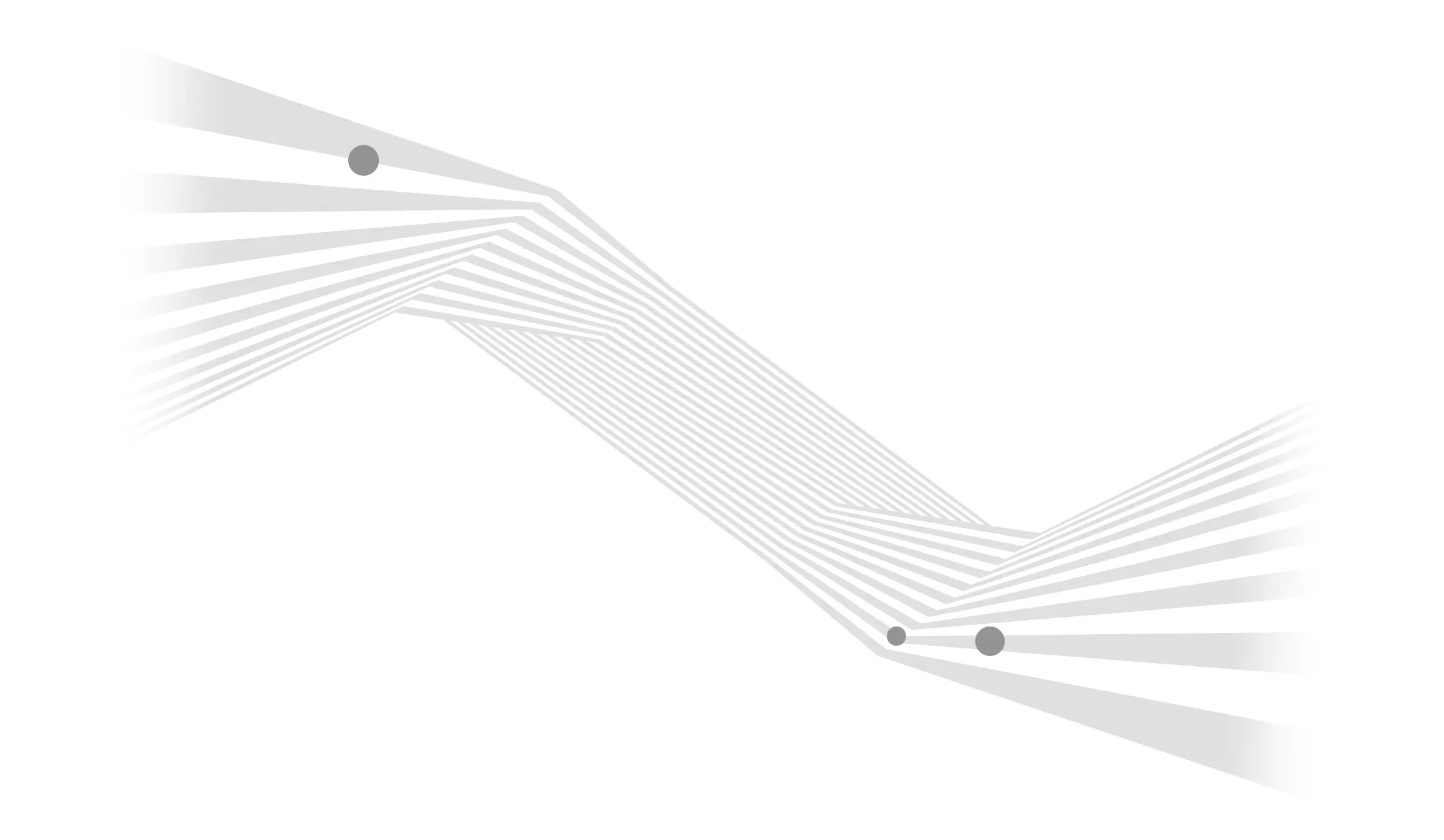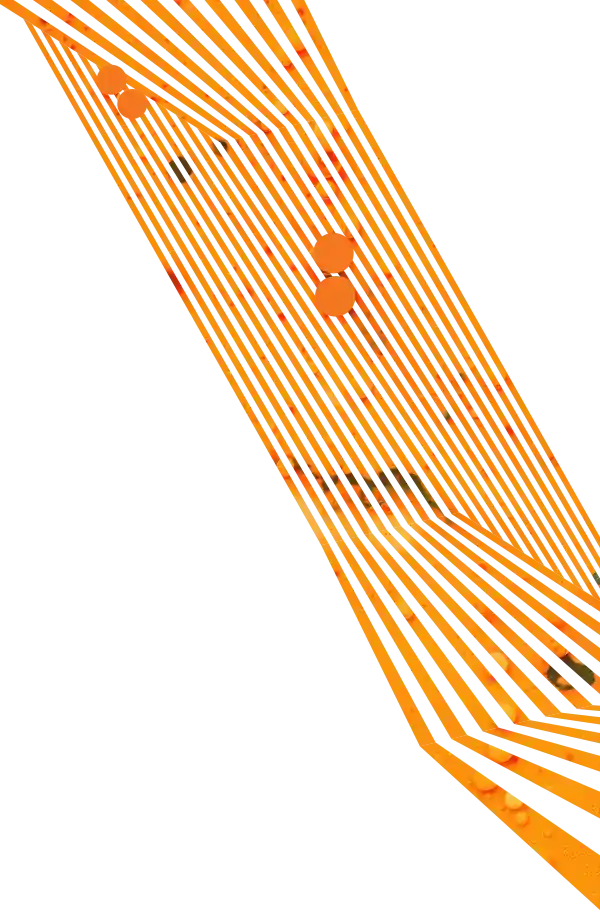NPR. BBC. CBS. AP. They’re all high-profile, well-known, respected news sources. What else do they have in common?
Each of these companies had their official Twitter account hacked in the last couple of weeks.

Cyber security grows more important by the day. As more and more companies embrace social media—as they should!—they need to understand the risks that hackers pose to legitimate companies. If even the big guys can fall prey to hackers, smaller organizations are certainly vulnerable to hacking.
When hackers gain access to your company’s social media account, they can post anything they like. They can post proprietary, inaccurate, offensive, libelous, inflammatory, or hateful content to their heart’s content. And worst of all, sometimes it takes time for followers to understand that the company has been hacked and is not responsible for these postings. It can even take companies some time to notice their own sites are impacted if they aren’t diligent in monitoring their own social media.
How can you protect your company’s social media properties?
It is your company’s responsibility to keep your accounts secure.
These tips are universal, and apply to any accounts you manage—email, social media, project management, applications, and more.
- Have a strong, hard-to-guess password that is frequently updated.
- Use all security features available on each platform.
- Closely monitor your accounts for any strange or suspicious activity.
Most social media sites offer great advice on how to keep accounts safe, and they are worth reviewing.
Safe Tweeting
Twitter is notorious for its susceptibility to hacking. They have multiple security upgrades that they are currently testing, and hopefully these will be available to the public soon. It’s important to keep an eye out for updates like these.
In the meantime, they offer strong suggestions on keeping your Twitter account safe.
- Ensure you’re on twitter.com when you provide your login information, and not on a site that just looks like Twitter. It could be a fake.
- Don’t share your info with third-party apps unless you are completely sure it’s a trustworthy source.
- Be cautious when clicking links through Twitter, and be vigilant about where the links lead.
Secure Facebooking
Facebook takes security seriously. The amount of revenue tied up in Facebook (through ads and other moneymakers) means they have a deep desire to keep things secure for companies. There is a dedicated Facebook Security page that is full of resources. It’s definitely worth following the page for frequent updates, tips, and information.
Some of the easy-to-implement protective measures are to:
- Add a mobile number to the account (for verification, if needed), and pick a security question.
- Keep your security info up to date. If someone hacks your account and you’re locked out, having current security info will help Facebook get you back into your account.
- Use Login Approvals—a feature that notifies you every time someone logs in from a new computer or device.
Google Protection
Google plays a huge role in many companies’ marketing efforts and business processes. Google+ is currently a factor in SEO rankings, and savvy marketers include Google+ in their marketing campaign. Many other Google apps—Google AdWords, Gmail, Google Chat, Google Docs, Google Drive—are also part of social media marketing initiatives and other projects. Getting your Google account hacked isn’t pretty.
Google is an active advocate of account security, as well they should when billions of dollars are involved (in ads and other sources.) They offer many account security tips, including:
- Keep your antivirus software up-to-date on all applicable machines, including towers, laptops, tablets, mini tablets, and smart phones.
- Change your password at least two times a year; never use your Google password as a password on another site; and create passwords that contain numbers, upper and lower case letters, and special characters.
- Use Google’s 2-step verification, which requires you to enter your password and a code that is sent to your phone.
Security is your responsibility.
When your company tweets, likes, or +1s, you’re engaging with your audience in an important way. It’s essential for modern businesses to be active participants in social media. But it’s just as important to remember to keep your accounts secure! Take command of your social media accounts now, before a hacker does.
***
Have you been hacked before? How did you handle it? What are you doing to protect yourself now?