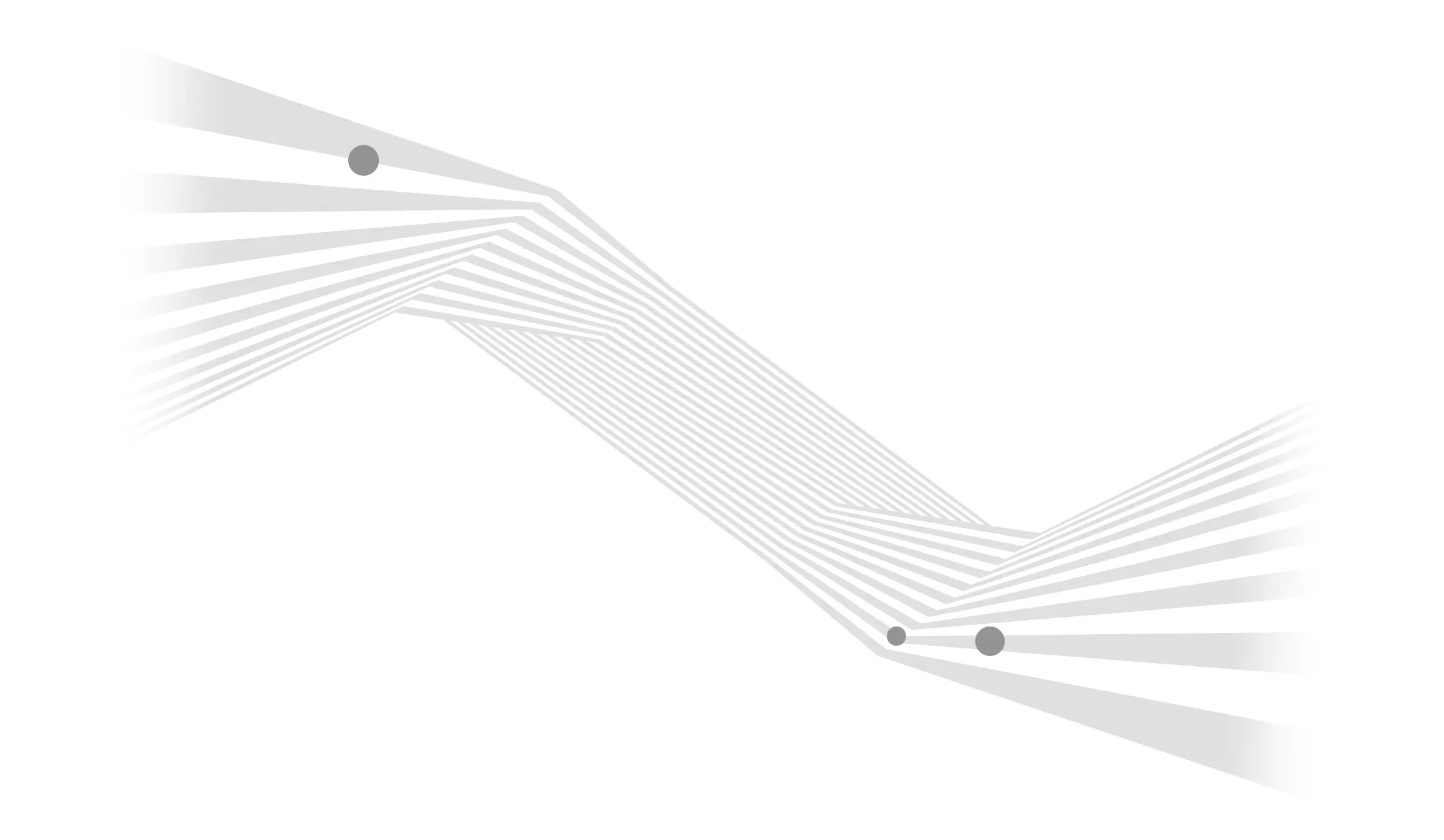What is included in SEO Services?
SEO services involves everything from link building to keyword research to performance monitoring. Find out what's typically included in SEO services when you want to enhance your website. …
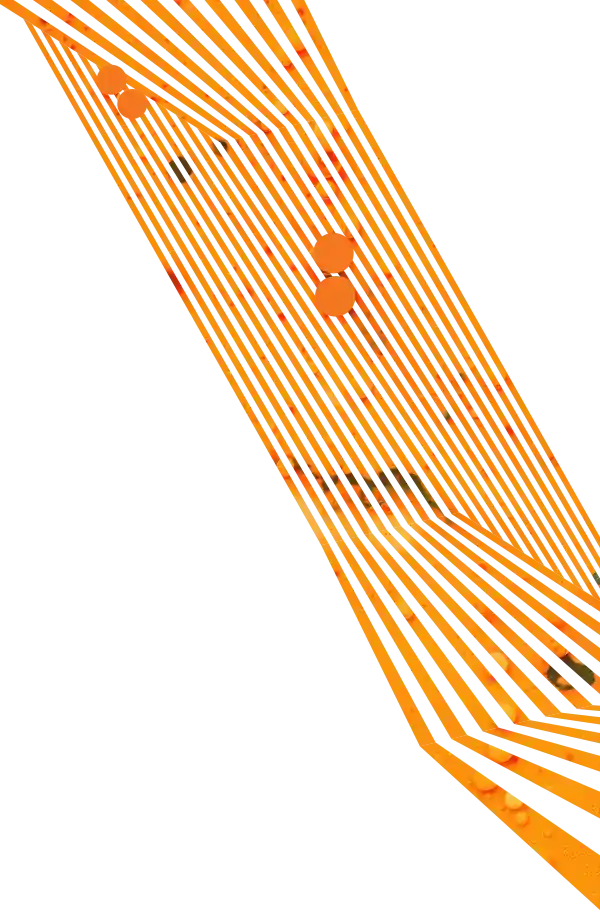

Despite how functional and appealing your website may be, the only way to entice new, organic traffic is through consistent content development and a thorough SEO content strategy. Before you can make a splash on the Google search engine results page (SERP), you’re going to need to optimize your internal link mapping and overall internal linking strategy.
Google and other search engines find your blog content and site pages best when linked to from somewhere on the web – even your own site. Through internal links, you can connect your content and give Google an idea of the structure of your website and establish a website hierarchy. By using the right internal linking strategy, you can boost your SEO efforts and grow your audience. Let’s take a look at the importance of internal linking, how to approach it, and what steps you can take to improve your website’s link authority.
Internal links are hyperlinks that point to another page on the same website, allowing both users and search engines to find additional content on your website. External links, by contrast, are links that point to other websites. Both Google and site visitors use internal links to navigate through your website, learning more about your services and offerings.
There are typically two types of internal links – structural and contextual. These two types of links work together to allow users to navigate a website and help spread link equity. Once you begin your content strategy, you are likely to end up with site pages or blog posts that revolve around a similar subject matter.
You can use contextual links in that instance to show Google, and your audience, that those pieces of content are related. This is usually done through a hyperlink within an article or on a page that links to the other piece of content.
Structural links, on the other hand, include links found in your website navigation, footer, headers, and sitemaps. These links generally remain consistent across all website pages. Although structural links will help users and crawlers navigate the site, contextual links are usually more relevant and contribute to Google’s understanding of the linked page.
A good internal linking strategy includes both types of internal links. These links allow search engines to determine what content on your site is related and how valuable that content is. The more links a significant page receives, the more important it will seem to search engines. That connection is why good internal link mapping is crucial to your SEO strategy.

Internal links are an essential factor for improving both the user experience as well as your SERP rankings. If Google notices that your post or page has many links pointing toward it, it is more likely to signal your content as an essential or high-value article. This factor counts for both internal as well as external links.
Since you have complete control over your internal linking strategy, you can prioritize the most important pages on your website with the correct internal links. A good internal linking strategy will help establish an information hierarchy as well as spread a link’s ranking power throughout the site.
Proper hyperlinks improve the user experience. If links are clear, easy-to-follow, and lead to helpful and relevant information, a user gets more value out of their visit. This type of experience typically results in a lower bounce rate since users are engaging with the information you have on your site.
Internal links are also a great way to boost search results for orphan pages, or pages that are not linked from any other page on your site, that won’t show up in organic search results. Even though websites nowadays have sitemaps that list the URL of most pages on your site, search engines may take a long time to reach these pages. By adding internal links to your newly published pages, you provide search engines with more ways to reach that content.
Internal links can also guide users to the next step in their journey. After reading a blog post, for example, where do you want to direct readers next? To schedule a consultation? To download a guide? To sign up for your email newsletter? Internal links help point people in the direction you want them to take.
A well-established internal linking strategy can help search engines find and index the pages on your site. Google admits that “some pages are known because Google has already crawled them before. Other pages are discovered when Google follows a link from a known page to a new page.”
Internal linking also helps demonstrate your expertise on a subject. By properly using internal links, you send a signal that this page is related to that page. It’s a great way to tell Google (and your users) how your content is connected. Internal links can also help pass any authority or ranking power that one page has to any other page that it links to.

While creating an internal linking strategy may seem as simple as clicking a button to create a hyperlink, there are several factors you’ll want to consider to truly optimize your internal linking strategy. Let’s take a look at some of the best practices and how they can improve your website.
One surefire way to create an abundance of internal linking opportunities throughout your site is to build out internal pages with quality content. By growing your website with content, you’ll have ample internal linking opportunities to utilize as well as plenty of fuel to power the rest of your digital marketing strategy.
Keep in mind that your content should revolve around the core of your business. You should try and avoid topics that might not be applicable to your or your potential audience member.
It can be cumbersome for users and search engines to determine the flow of your site and how all your pages are connected without proper internal linking architecture. To create a hierarchy among your site content, try envisioning a pyramid. At the top of your pyramid is your homepage. Below are your parent pages. These are the main sections of your site where like-topics are grouped together (think: service pages, product pages, industry pages, about pages, etc.).
Further down are child pages of those main parent pages (or “hub” pages), which could be focused on individual services, products, or industries. This structure has the minimum number of links possible between the homepage and any given page.
For example, when looking at Aztek’s homepage, the main navigation groups all our digital marketing services are under one digital marketing page. Digital marketing is our primary service, but included in that are child pages for social media, paid digital advertising, content marketing, etc. From there, you might have internal links on each of those pages pointing to pages, blog posts, or case studies that are specific to that individual service or even linking sibling pages to each other.
Along with internal linking architecture, you’ll also want to consider page depth, or the number of clicks you need to reach a specific page from a landing page (like the homepage).
As a general rule of thumb, your most important pages should be reachable within three clicks of the homepage. It’s perfectly fine if a page needs more than three clicks to be reached, so long as it makes sense in your user journey. Just keep in mind that search engines may be less likely to crawl a page the more clicks it needs to be reached.
Building internal links is a crucial part of determining crawl depth. Without enough links, search engine crawlers cannot navigate your website easily. This lack of linking results in fewer pieces of content being indexed and poor organic rankings that affect your SERP visibility.
Another factor to keep in mind when determining page crawl depth is site speed. Any website that loads slowly will be indexed less often by Google. Consider conducting an SEO audit to ensure your site website is well linked and your site speed is meeting Google’s requirements.
As previously mentioned, orphan pages aren’t indexed and cannot be found by users or search engines. Developing your information architecture should, ideally, eliminate any orphan pages. If you find that you still have orphan pages that don’t have a place to link from other internal pages on your site, then you may want to consider archiving the page if it is no longer needed, unless it serves a need that doesn’t require internal linking to that page.
To help determine the importance of certain pages, Google divides link value between all links on a web page. In most instances, the homepage of a website will have the most significant link value. That link value will be shared between all the links on the homepage, which will then be passed along to the subsequent pages and divided further.
This link value is why you should include new blog posts or other critical information on the homepage. That way Google can find the page easier and assign it more value.
Another factor to consider is where you place links on your page. Including crucial internal links toward the top of the page can help to reduce bounce rate and improve time spent on your site. This positioning is critical to your link authority as Google will reward you with improved rankings for having visitors stay longer on your site.
Once you have decided which links should be on which page, you’ll need to write anchor text, which is the visible text that visitors see when clicking on a link.
Don’t overlook or get lazy with this important aspect of internal linking. Simply using “click here” or any other similarly nondescript phrase for link text is a poor practice for a couple of reasons:
If a link shouldn't say “click here,” what should it say? The words that are used as the anchor text should be descriptive and specific – often involving keywords. They should tell a user what they are getting and why they should want it. Here are some examples:
It’s also important to note that you should avoid using the same anchor text for different pages. This repetition can confuse both crawlers and your audience. You should always try and use unique, descriptive anchor text for each page you link to.

When optimizing an internal linking strategy, many people often wonder how many internal links to include per page. This part is a bit of a gray area when it comes to internal linking best practices.
Several years ago, former Googler Matt Cutts recommended aiming for 100 internal links per page, including the links in the main menu navigation and footer, which has since been disproved. Moz recommends limiting the number of links to 150. Digital marketing expert Neil Patel suggests using three or four internal links, depending on the length of your content. Even some internal link analysis tools will flag a page if it contains more than 3,000 internal links.
The truth is, however, there is no specific rule on what Google considers too many or too few links on a page.
Does this mean go crazy and add as many internal links as you want? No.
Be strategic in where you create internal links throughout your site. We recommend only hyperlinking to internal content if it is related to the subject matter. Even just a handful of well-placed internal links can make a big difference.
Building an internal linking strategy can be a time-consuming task. Between reading and analyzing every post and page on your website, you could find yourself with a busy schedule.
Whether you’re pressed for time or need a content expert, Aztek is here to help you develop a thorough internal linking strategy. Contact us today to get started.