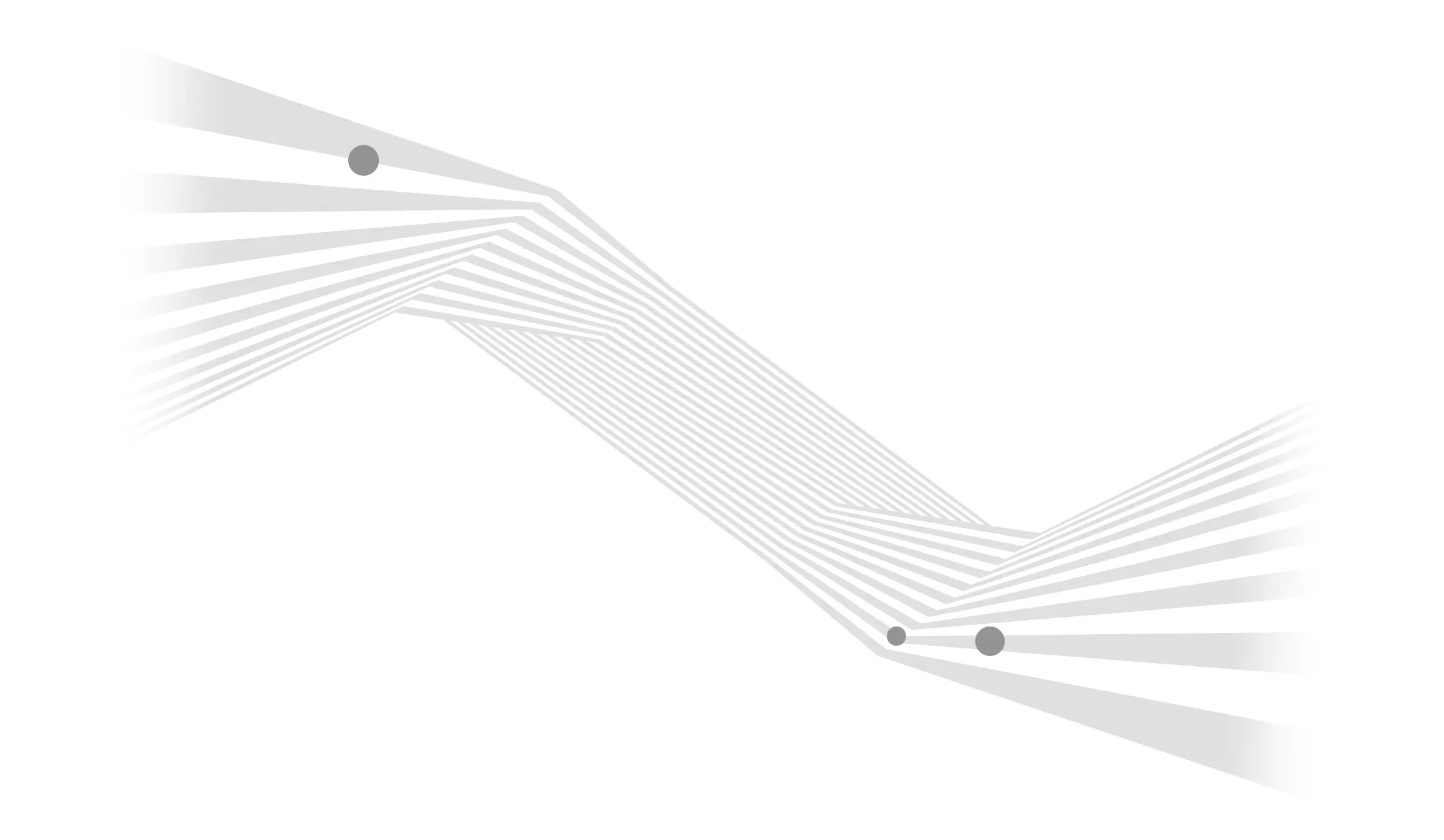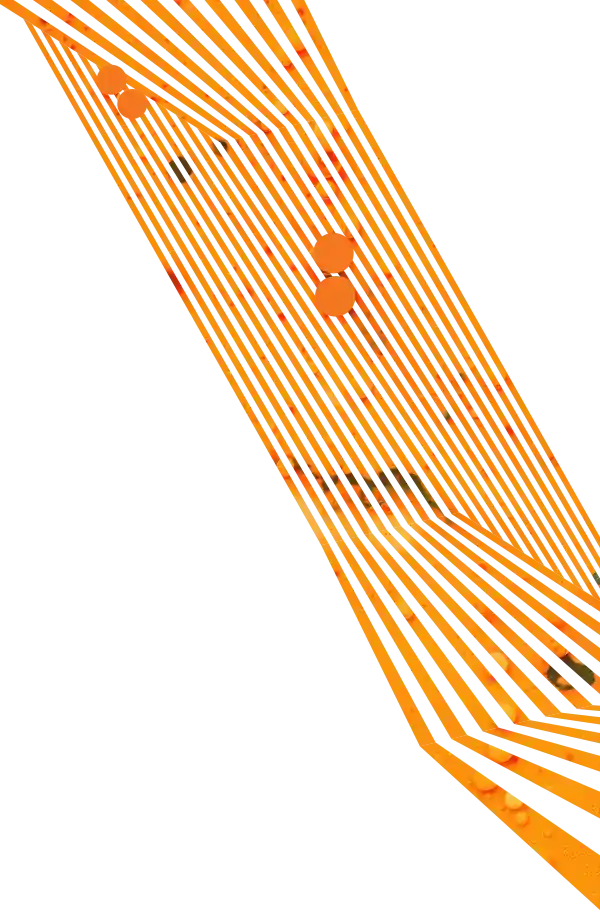In the first two posts of our Webmaster Tools series, we explained how you can use the Content Keywords Report and Search Engine Keywords Report to build a stronger keyword strategy.
Today, we’ll continue to focus on keyword strategy by explaining how to use the HTML Improvements report in Google Webmaster Tools.
What is the HTML Improvements Report?
The HTML Improvements report tells you whether your site's title and meta description tags are too long, too short or non-informative (or a combination therein). The report also shows you pages that do not have a title or meta description.

Do Titles and Meta Descriptions Matter Anymore?
Yes!
Title tags have long been considered an important ranking factor, even in this age of Google Hummingbird where search results are contextual and not keyword-driven. Descriptive, succinct, keyword-targeted title tags can increase your site’s chances at showing up higher in search results.
Meta descriptions do not impact a site’s ranking performance, but they are important because well-crafted descriptions can get users to click on your site instead of a competitor’s.

What Value Does the HTML Improvements Report Offer?
The HTML Improvements Report improves your site’s user experience, which impacts rankings, traffic, and revenue potential.
Let’s say that you find the same title tag on four pages. To differentiate them, you can think of similar (but still relevant) keywords to put in these pages’ title tags.
Having done that, you've made it easier for search engines to differentiate these pages. You’ve also increased your chances at showing up for a wider variety of keywords. And because users are now more likely to see a keyword phrase that closely matches their query, they may be more likely to click on your listing.
It’s worth noting that there are other, more technical benefits to this report that we will cover in following posts.

Where Can I Find This Report?
In the left-hand navigation, click on "Search Appearance" in Google Webmaster Tools:
- Click on HTML Improvements
- Once you click on a listing (it will be highlighted in blue if there are opportunities for improvement), you will see a list of the pages that require attention.
- If you're lucky and your site doesn't have any issues, Google Webmaster Tools will let you know.
Have you used the HTML Improvements Report before? Let us know in the comments section.