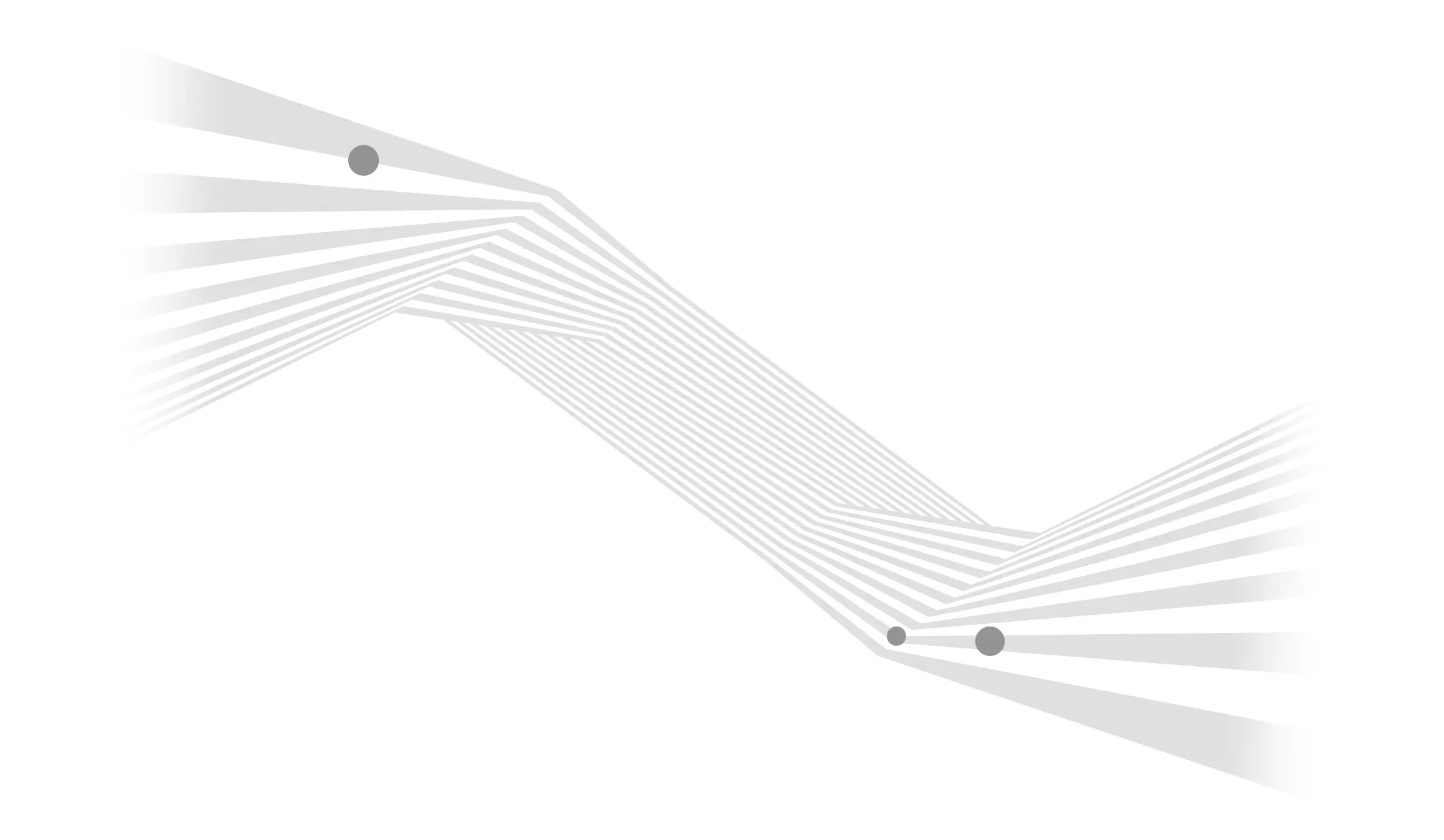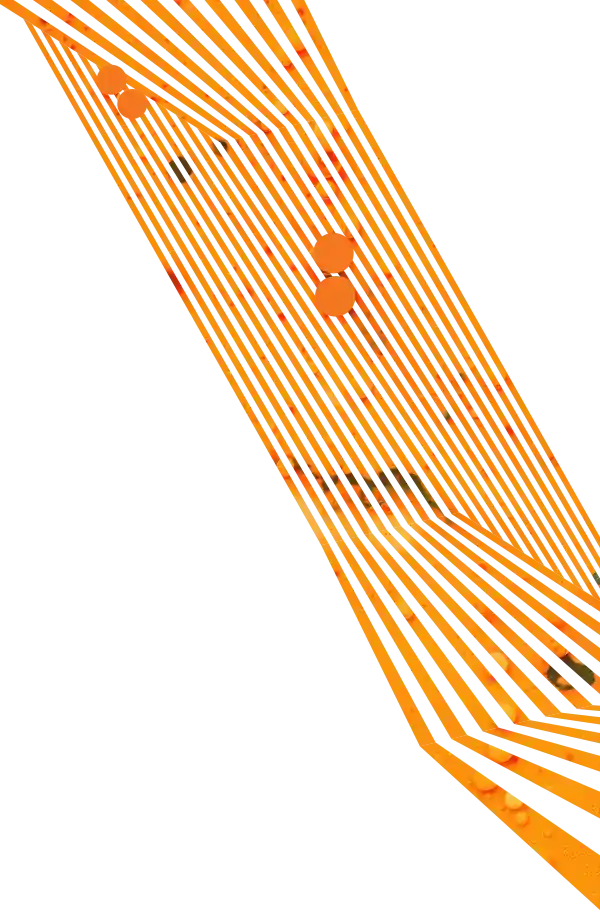It’s a bummer, but some business relationships don’t work out. Just like a friendship or romantic relationship, breakups can be messy, even ugly. Some companies even stay with a vendor because the prospect of leaving feels harder or riskier. Believe us when we say that it’s not.
Yes, vendor termination can be tough, but both you and your former (business) partner will be better off in the long run. The sooner you do it, the sooner you can get on with your life.
You shouldn’t ever be trapped by your web development, design, or digital marketing agency.
It shouldn’t ever happen, but it does. Some digital marketing agencies can become angry, combative, and even hold your assets hostage when they find out they are losing your business.
The thing is, you paid for the work. It’s yours. But in the event the relationship goes south, here is a guide of what to prepare for during the termination process.
How to End a Business Relationship with a Vendor
There are several actions that your business should take before you (officially) inform your partner agency and leave. The vendor termination process requires some planning for before, during, and after you sever that relationship.
Initial steps to complete before termination:
- Write down all the reasons your relationship with the previous partner failed. Be clear on what your needs and expectations are when interviewing replacement agencies. You don’t want to end up right back in the same place a year from now.
- Have your new partner selected before you tell the old one.
- Audit the list of critical assets (below).
- Ask yourself whether changing partners will require you to also change or move website hosting. If yes, line up a new hosting provider (your new partner may be able to assist with this transition).
Critical assets audit
As you may expect, there are several assets that are directly impacted when you change web vendors. Make sure you own (or have access to) the following accounts and assets:
- Google: Analytics, Google Tag Manager (GTM), Google My Business
- Your website domain(s). Likely through GoDaddy, Network Solutions, etc.
- Social media accounts - This could be a long list. Be prepared for 2-factor authentication access as well. It’s not just the email you need to worry about, you will also need to determine whose phone the account is tied to.
- Your website source code and database. Start by checking with your website host
- Email marketing platforms, email lists
- PPC, other paid media, and advertising campaigns. Will these be disrupted by a change in partners?
- Any files and documents created during your project(s): strategy, concepts, keyword research, etc.
*A note about accounts: Even if you “own” them, make sure that each account is tied to a company-neutral email ([email protected]) versus a single individual ([email protected]). Having these critical accounts tied to an employee who leaves can be just as painful to recover as a vendor. Most platforms, but not all, have the ability to set up different user accounts with different security roles (billing, user administration). Making sure that a key individual has access to the billing/administration account using is critical.*
If you don’t have access (and they created the accounts):
- Inform the partner you plan to switch to a new digital agency through a vendor termination letter or some other official form of communication.
- Ask them to turn the accounts over (nicely).
- Give them the full list to make sure they get everything.
- Agree on:
- A final separation date when all assets and partner migration tasks will be complete.
- The format and systems you will use to transfer these assets. We’re talking about a lot of sensitive usernames and passwords, don’t just send them via plain text emails.
If they decide not to be professional about it:
- Begin recreating accounts and replacing them on your site, etc.
- Document all communication with them.
- Maintain your composure.
- Leave them a google review that details how they behaved.
- Send them a strongly worded letter from an attorney. Usually, this is all it takes.
After parting ways, confirm the following:
- The previous agency no longer has access to CMS or accounts.
- Remove shared access for accounts like Google Analytics.
- Change all your passwords.
- Confirm (in writing) that you have everything that was agreed to.
Thinking About Changing Digital Marketing Agencies?
If you need help transitioning from a bad agency relationship, give us a call.