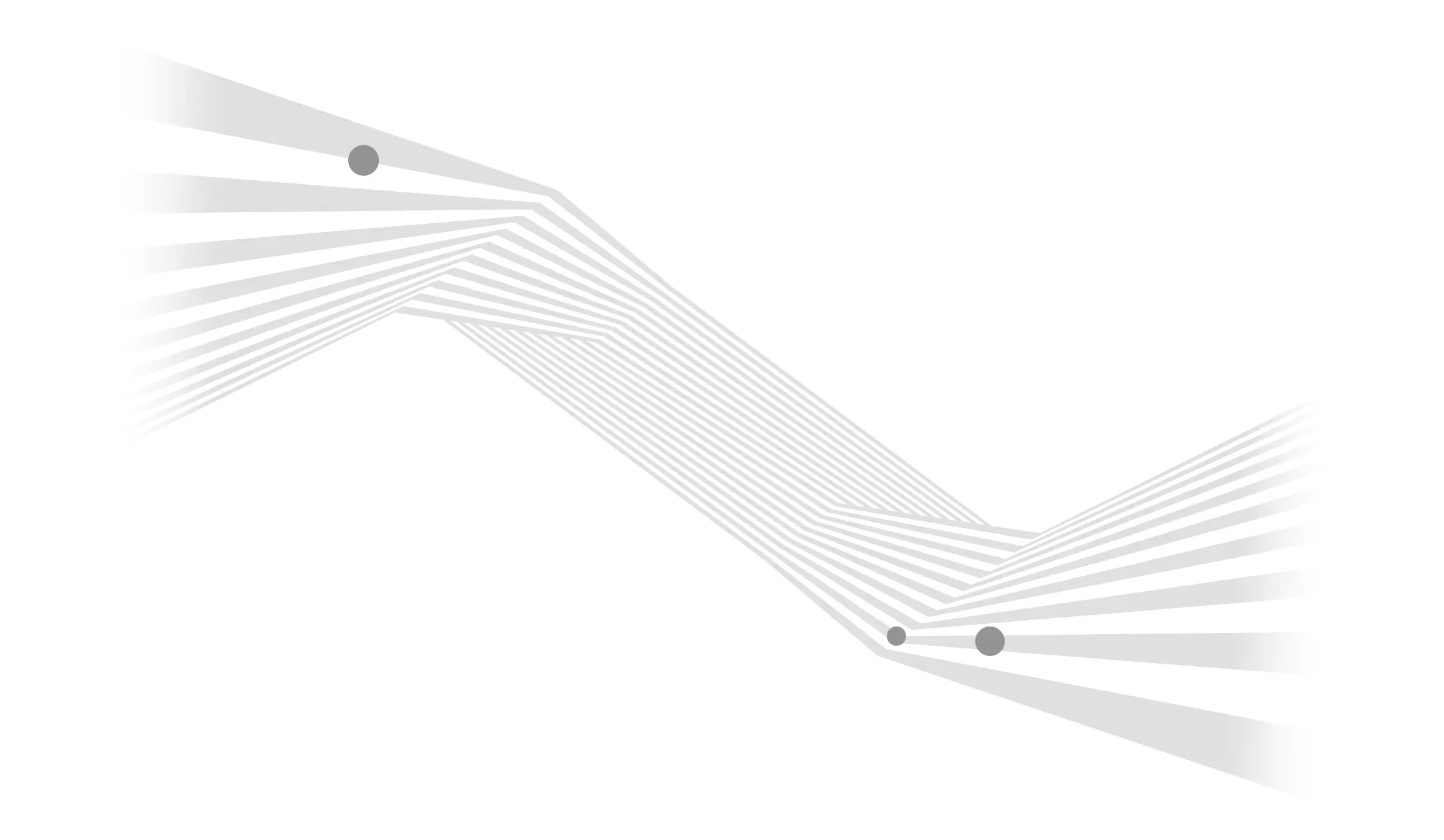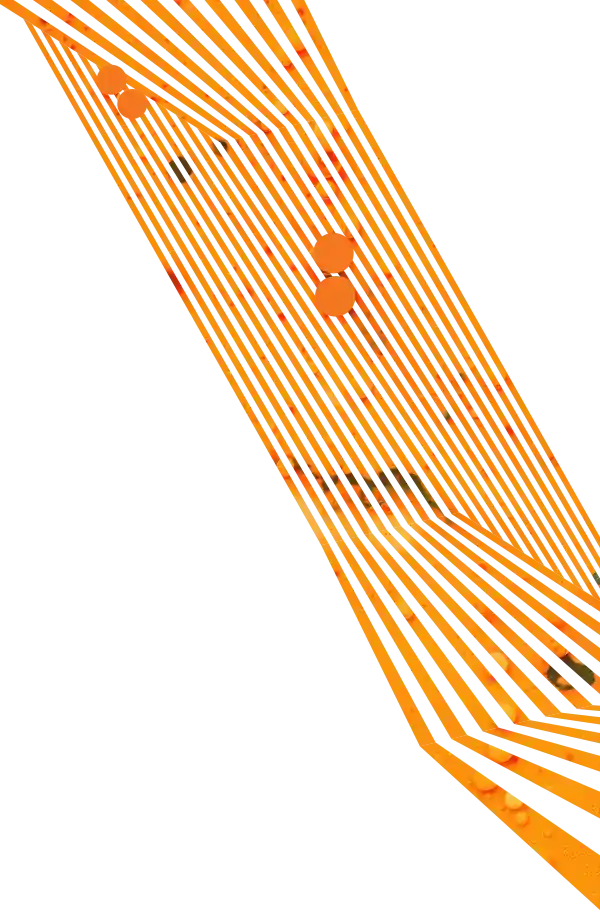Blogging for your business is more than just mashing words together to make coherent sentences. A good strategy can help you provide useful content for both you and your intended audience while supporting your business goals. In a previous post, I went over ways to brainstorm up to a year’s worth of post topics, because it’s a good idea to know what you’ll be writing about.
But there’s more to editorial calendars than just topics. The more details you can plan out before you actually begin to write, the better. We focus on a few important areas in our editorial calendars:
- Personas
- Dates and times
- Descriptions and resources
- Authors
- Categories and tags

Personas
After reading our rundown on how to come up with blog post topics, you know how to figure out what you should write about and when you should post it, but do you really know just who you’re writing your posts for? Yes, these posts are intended for potential customers, but not all visitors look for the same things or respond to the same types of post, which is why it’s helpful to come up with personas to focus your content to a specific types of people.
What are personas? In short, they’re descriptions of the different audiences that interact with your business. For a longer explanation, check out our rundown on persona basics.
Each blog post can’t entice every one of your personas, so make sure to cater to each of them as you are planning out your topics.
Dates and Times
There’s a reason that an editorial calendar isn’t simply called a “topic list.” The editorial calendar acts as a whole plan for what posts you will publish on your blog and when. Sure, you could go through and think “Yeah, every Thursday should work out just fine,” but to get the most out of your fresh content, you’re going to want to dig a little deeper to find good dates for posting content. As you might have learned from Raiders of the Lost Ark, you want to avoid bad dates (and times).
You want to give your posts as much of a chance to succeed as possible, so try to publish content when users are more likely to visit your site. Fortunately, you can narrow that information down to specific hours and days of the week through Google Analytics, allowing you to publish content when people are ready to read it.
How to Use Google Analytics to Find When People are Active on Your Site
- Change your date range so that it pulls data from the last calendar year
- Select "Behavior" on the left-side menu
- Under Behavior, select "Site Content" and then "All Pages"
- Once in All Pages, select the "Secondary Dimension" drop-down menu
- Select "Day of Week Name" under "Time" and record which days have drawn the most page views over your time frame
- Do the same with "Hour" under Time

Description
A topic title is a good start for when you go to write a blog post, but it still doesn’t give you the full picture. Writing out a description ahead of time will give you a better idea of the angle for your post instead of leaving you to make a judgment call or do extra research while the clock is ticking.
If you’ve managed to keep your description under 150 words, you can even use it as the meta description for your blog post. If not, trim it down so that you have a clear message that won’t be truncated when your post is shared on social media. It’s also good to keep track of any resources you use while researching potential topics. Think an article online would help the author? Add it to the editorial calendar so that they can use it when they write the blog post.
Author
A blog post can’t be created without someone to write it. That’s why a good editorial calendar will include a section that lists who is responsible to write each post.
Who writes what can be determined by areas of expertise. If Joe Guy really knows a certain part of your business, he could be a good option to write those posts. Check with the proposed authors when the editorial calendar is first created, but once it’s approved, there’ll be a list of responsibilities so that it isn’t a struggle to find someone to write a post at the end of a deadline.
It’s also possible that just one person may write all of the posts for your business, but you want it to appear that multiple people contribute to the blog. The Author section will then be helpful to let the person in charge of blogging know who he or she should list as the author of the post (and who should review it) when it gets added to the blog.
Categories and Tags
A good editorial calendar can help streamline your blogging habits, and that includes straightening out categories and tags. Both items help organize your blogs posts into, well, categories and tags that allow people to search for related posts to the one they are reading.
What’s the difference?
- Categories are broad groups for organizing posts, so they can align with your business’ main services, company news, or other themes like that
- Tags are more detailed, so a blog post for a pet store might have “cat care” as a category, but use tags like “Persians” and “conditional love”
Categories and tags can get messy and unorganized when you assign them at the last minute. Look through your current list of categories and tags and list appropriate ones out for each of your topics. This will help you avoid random tagging and creating several different versions of the same tag.
What an Editorial Calendar Looks Like
Writing can take a lot of time – believe me, I know from experience – but an editorial calendar can spare you from a lot of aggravation and rushed blog posts. So what does an editorial calendar look like? It can change depending on your preferences or needs, but here’s an example of a basic, two-month calendar we made especially for you (and every other person reading this post).

There are several clichés and sayings about the value of time, so you likely already know how important it is to plan ahead. If you want to know more, contact us today about how content marketing can help your business.