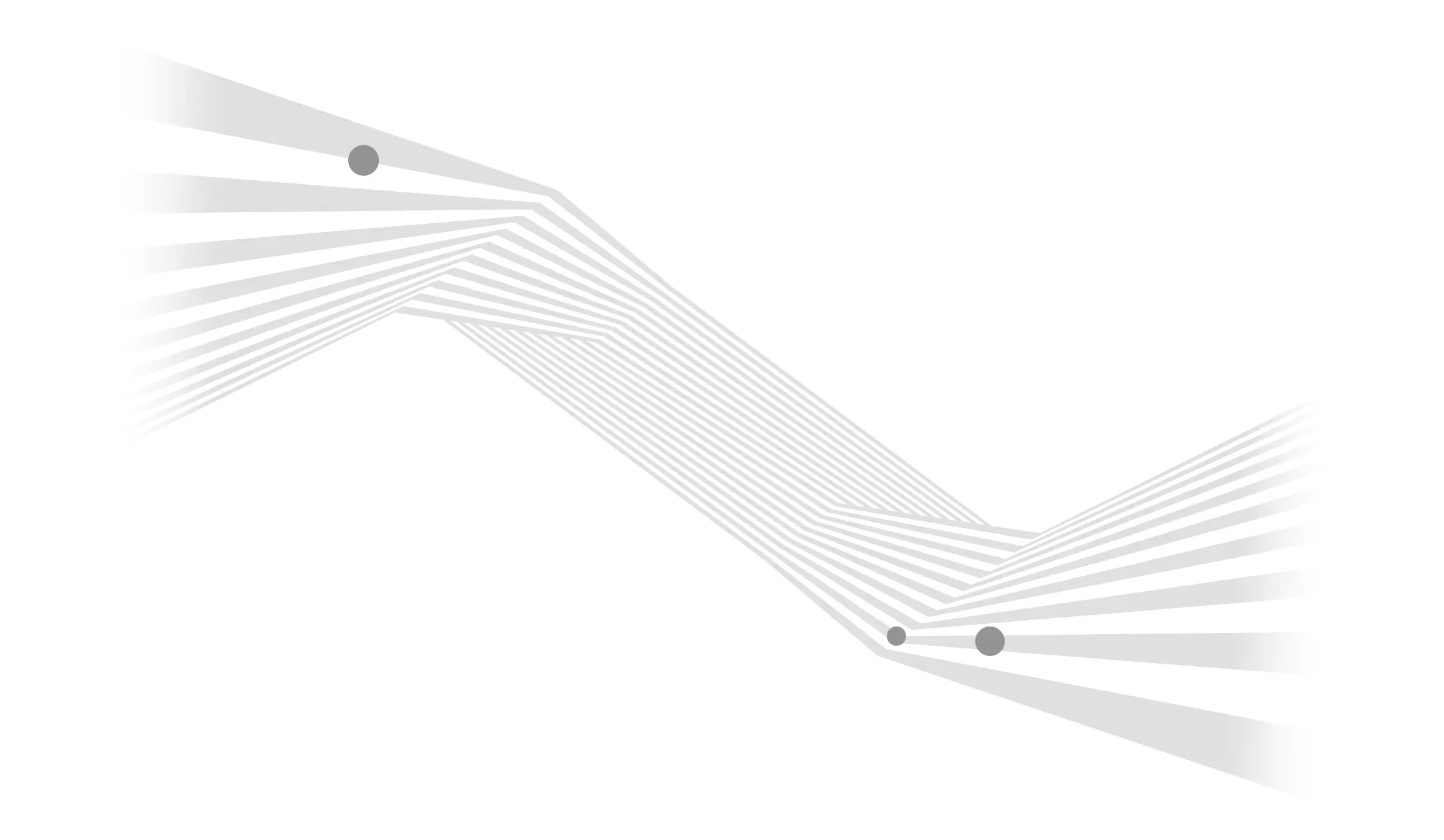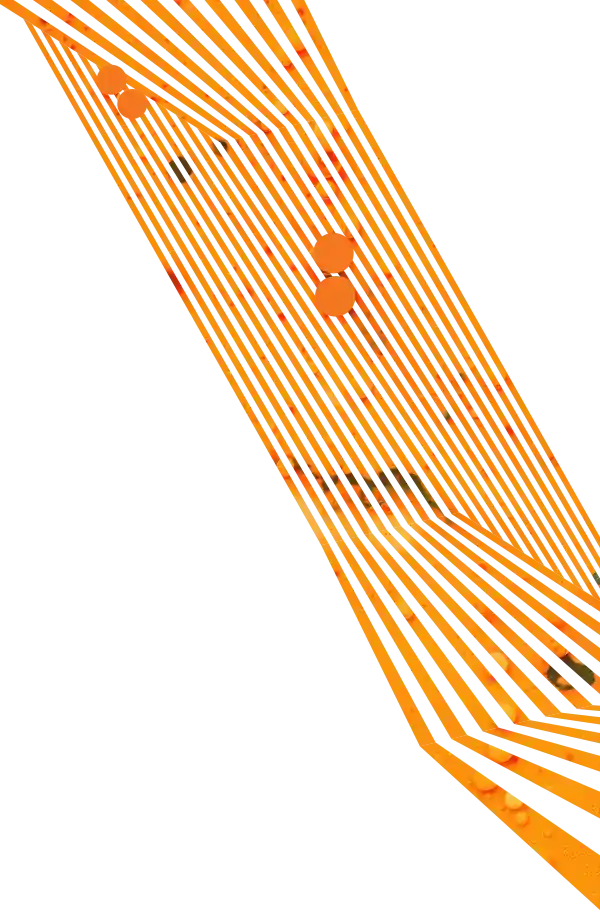There are a lot of details to consider when designing an email campaign. Questions that are bound to come up might include: What dimensions should I use for the email template? How can I ensure the design is on-brand? How long should the subject line be?
All of those details, and many others, are important to think about when designing an email that not only looks amazing, but also converts. Here are some best practices for designing your next email campaign – from subject line to footer – to make sure your emails are noticed, opened, read, and acted on.
Email Content
COMPELLING SUBJECT LINE
Think about sifting through an email inbox as you would sift through USPS mail. You quickly glance through it and weed out the junk mail and flyers, only keeping the envelopes or mailers that catch your attention or are, you know, important bills. Treat an email inbox the same way – people scan and quickly determine what’s important or worth opening. Therefore, your subject line and preview text (also known as a preheader) are two of the most important parts of your email design.
When writing your subject line, you’ll want to be compelling, clear, and concise. It should tell your reader what to expect when they open your email. If it aligns with your brand voice, you might want to be clever with your words to create a catchy, attention-grabbing subject line.
It’s also important to think about how your subject line will render when a reader opens it on a phone or a desktop computer. When writing a subject line, less is usually more. Research shows that it’s best to keep your subject lines under 65 characters for better open rates. Not to mention, longer subject lines could get cut off, which could lead to some potentially awkward subject lines showing up in your reader's inbox. (Consider using a tool like sensitivesubjects.com to avoid sending an embarrassing subject line!)
DESCRIPTIVE PREHEADER TEXT
Your email preheader is the text that typically comes after the subject line and briefly describes what the email is about. Your preview text should provide a quick inside look or snippet of what your readers can expect in your email message. Don’t sleep on the preheader – it is a great opportunity to engage your subscribers and convince them to open your email.
CONCISE MESSAGING
When it comes to writing the actual copy inside of your email, you’ll want to avoid long, text-heavy emails that require a lot of scrolling. Rather, be concise with your messaging to keep your audience’s attention and interest. Think of it more like a quick snack than a three-course meal – short and sweet! You want to communicate your message in a way so that in just a few seconds, you inspire your readers to act. Include a short phrase or a few sentences, rather than long paragraphs, so that it’s easily skimmable and quickly directs readers to where you want them to go.
CLEAR CALLS-TO-ACTION
Speaking of where you want your readers to go, calls-to-action (CTAs) are necessary to convert your email recipient. Think about what you are trying to achieve with your email. Do you want to drive subscribers to your website? Read a blog post or download a whitepaper? Request a product demo? Whatever your goal is, include a clear CTA or next step in your email that is visible, enticing, and clickable. A common best practice is to incorporate a button or make linked text stand out with a brighter or contrasting color using straightforward verbiage.
Building Your Template
STAY ON-BRAND
When your subscriber opens your email, you want it to be very clear that the message was sent from your company. When designing your email, think about your website and marketing materials. Does the tone and voice match your other content (think: blog articles or social media posts)? Do the colors, fonts, and logo match the branding on your website? Being consistent with your branding will only help create awareness while achieving your other goals like boosting conversions.
ORGANIZED LAYOUT
Emails should be organized, easy to read and navigate, and aesthetically pleasing. Readers should be able to scan it quickly and know what to look at first, second, and where to go from there. Create an information hierarchy and break up content with headlines and images to help focus your readers’ attentions and navigate them through your email.
There are three common approaches you can take with your email layout:
- Inverted pyramid model: Structure your email so the placement of the header, imagery, text, and button resembles an upside-down pyramid. This approach draws the subscriber in with a large heading and guides the eye down the page to the narrowest shape (the CTA button). Check out this really good example, on Really Good Emails, of an inverted pyramid in action.
- Zig-zag layout: This approach uses angles through images or blocks of color to guide the reader through the email. It’s a way to break the email into sections that makes it easy to read and pleasing to look at. Here’s a great example of the visually pleasing zig-zag layout.
- One column email: This is a fairly straightforward approach that is created with desktop and mobile users in mind. In this layout, the header, image, text, and button are laid out one after the other in a one-column format. Here is an example of a great one-column email from Netflix.
To achieve a beautiful and strategic email layout, consider using an email template builder like Stripo. Stripo is a drag and drop template builder that allows you to create professional looking emails without any HTML coding skills. It’s easy to use and highly recommended by many email marketing professionals.
WHITE SPACE
White space, or negative space, is the area in between different elements (text, images, buttons, etc.) in a design. Incorporating plenty of white space helps focus the reader’s attention on one element at a time. This visual separation can also encourage readers to click through your content.
Using white space, though, can be a bit of a balancing act. You want to ensure the copy and button are separated enough to stand out, but not so much that subscribers don’t know the two are related. Envision white space like the canvas of a painting. It’s the background that holds the elements of a design together, while enabling them to stand out.
EMAIL DIMENSIONS
The size of your email is also important when creating your template. It can affect whether your email is delivered or rendered correctly in every email client, like Gmail, Outlook, Yahoo, etc. Of course, you’ll want to make sure your design is responsive (but we’ll get to that later). Most email marketers recommend keeping the width of your template to 600-640 pixels (px). It’s okay if you go a bit bigger, but you’ll want to keep your template at a reasonable size to ensure it renders well in every email client.
USING IMAGERY
Images should be used in email to add to the messaging. They are not intended to be the messaging. Considering many people have image viewing disabled, any images in your email may not be automatically visible to your readers and therefore won’t be seen. Before sending, try viewing your email with the images turned off to ensure your message is still clear.
Here are a few other considerations when it comes to using images in your emails:
- Number of images: Too many images can trigger spam filters. To ensure deliverability, it’s best practice to follow an 80:20 text-to-image ratio.
- Dimension: As previously mentioned, your email should be about 600 pixels wide. But, to keep your image looking sharp on a high-resolution display, make the image twice the size (1,200 pixels). You can use the image attributes and CSS to keep the image at the width you want.
- File size: The bigger the image file, the longer it will take to be viewed. Keep your image file sizes under 200k to ensure the email loads quickly.
- Alt text: Don’t forget alt text! This is the text that displays if the image doesn’t render or if someone is using a screen reader. Alt text will ensure your email is accessible for every subscriber to read and comprehend, regardless of a visual impairment or disability.
Footer
SOCIAL MEDIA LINKS
Consider including links to your social media accounts in the footer of your email. This is a great way to show your readers where else they can follow your company and increase your followers on those platforms. As a best practice, we recommend only including the social platforms where your company has an active presence.
UNSUBSCRIBE BUTTON
Typically placed at the bottom of the email in the footer, the unsubscribe button is a must for two reasons. First, you are legally required by the Federal Trade Commission and CAN-SPAM Act to include a clear and visible unsubscribe or opt-out link.
Second, when people opt-out, it can improve your metrics. Email marketing is highly effective when the content is relevant to your subscribers. When that’s no longer the case, making it easy for them to unsubscribe can improve your click-thru rates, open rates, and other email marketing metrics, thus improving the health of your email list. You want rock-solid lists of engaged subscribers, so when those who aren’t interested opt-out, it is a good thing.
Optimization and Testing
Before sending your email out to hundreds (maybe even thousands) of subscribers, some reassurance that your email design is responsive and will render correctly on every email client is always good to have. Consider using an email testing platform like Email on Acid or Litmus. These tools will allow you to test your email to see how it will render across 90+ email clients – both on mobile and desktop – to ensure it looks just the way you intended.
Additional Email Design Ideas to Consider
EMOJI USE
Using an emoji in an email, specifically in the subject line, can be a fun way to grab attention and increase your open rate. However, you’ll want to keep in mind that not all emojis are supported by all email clients, meaning, the recipient might see a ☐ character instead. This is another scenario where a testing platform like Email on Acid or Litmus comes in handy.
PERSONALIZATION
Emails can be personalized to your subscriber by using data such as name, birthday, last purchase, and so much more. Personalization can be as simple as adding the subscriber’s name in a subject line (emails with personalized subject lines are 26% more likely to be opened) or within the email copy. Taken a step further, personalization could be a form of contextual marketing, where subscribers are served emails based on data regarding their habits, location, or the local weather. Spotify’s annual Wrapped campaign is a great example of using data to personalize emails.
Need help designing the perfect email to attract and engage your recipients? Aztek’s team of email marketing specialists can help! Contact us today to see how we can help generate high-quality leads and increase engagement through our email marketing services.