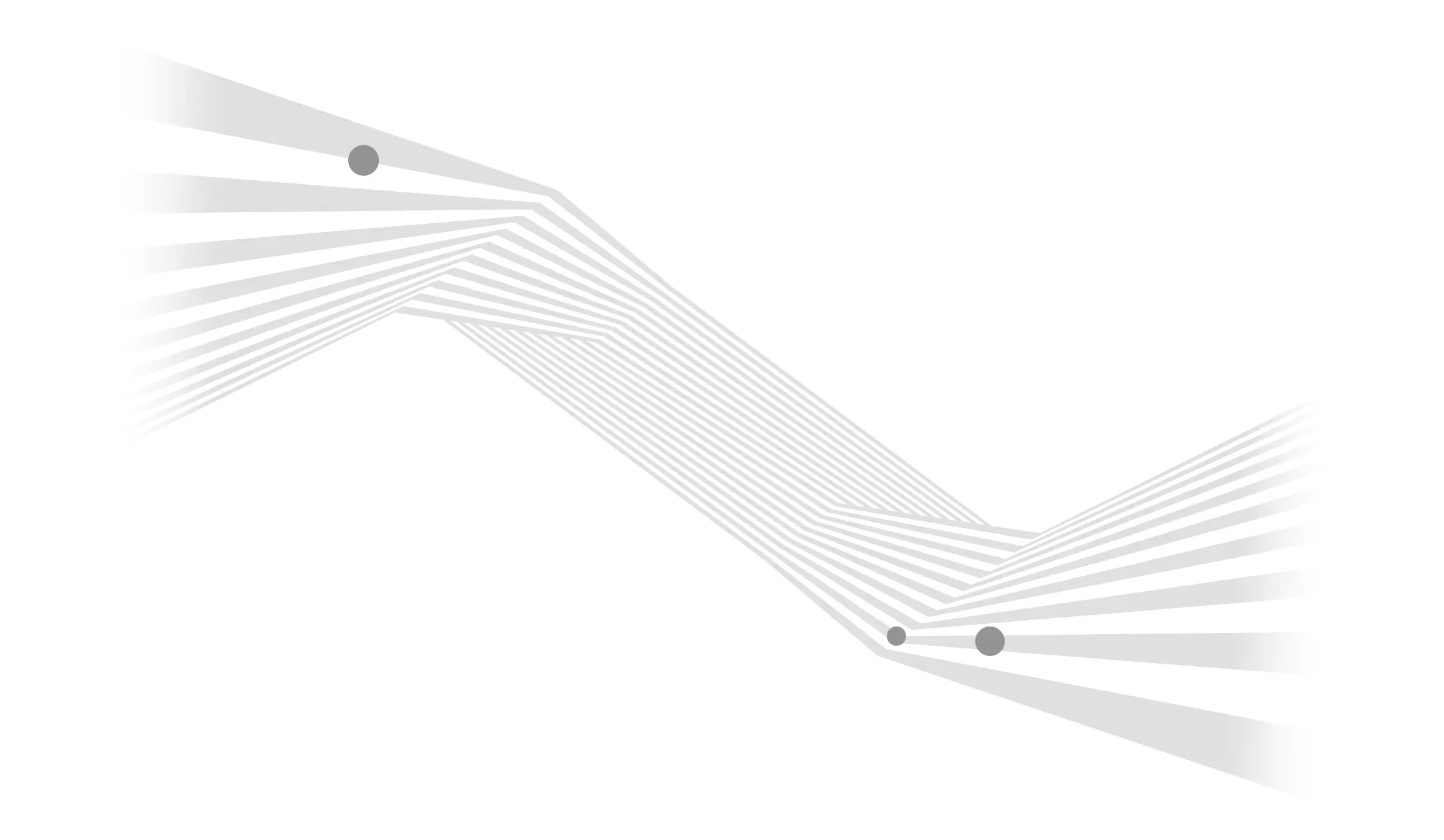Email List Hygiene: How to Keep Your Marketing Lists Clean
Proper email hygiene directly helps your deliverability and sender reputation. Find out how to keep your lists clean (and when you should clean them). …
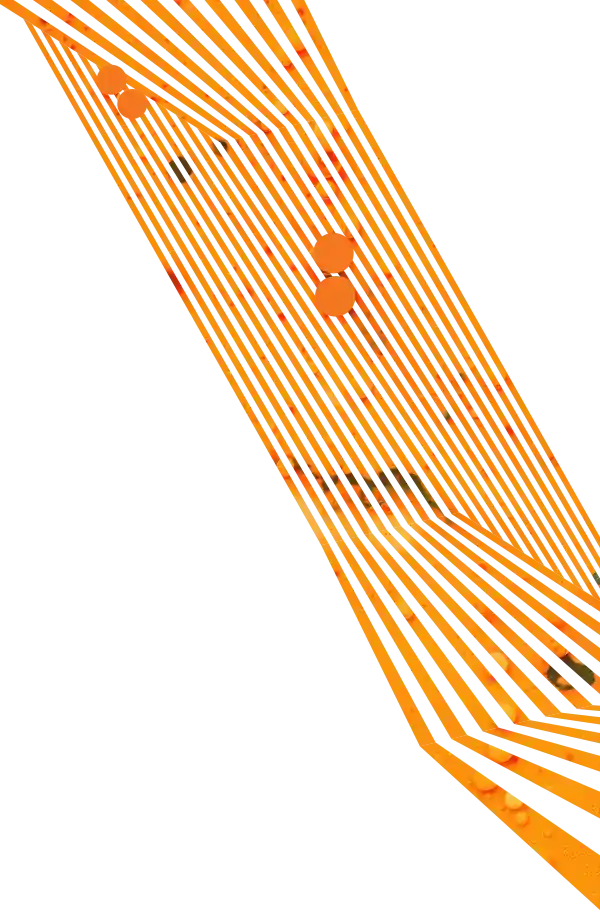

It’s no secret that email marketing is an incredibly useful digital marketing tactic. There are 4 billion daily email users out in the world according to Hubspot, which means there are plenty of inboxes out there for you to target – and with an average ROI of $36 for every $1 spent, more brands are increasing their email budgets.
Of course, sending marketing emails is only effective if those carefully crafted messages reach your audience. It’s essential to make sure that your emails reach as many people as possible – you want your target audience to open your emails after all. That’s why email deliverability is so important for any business investing in email marketing.
Email deliverability is the ability to get your emails to land in your subscriber's inbox. A high email deliverability rate helps your email campaigns reach more of your subscriber's inboxes. A low email deliverability rate indicates that your email campaigns could likely land in someone’s spam folder
There are many factors that play a role in your email deliverability. Some include:
In addition to making your subscriber’s mailbox service providers angry, poor email deliverability wastes all that hard work that goes into an email campaign. A good campaign requires strategy, content creation, building and testing the email, and then scheduling it for deployment. If you have poor email deliverability, all this work could be for nothing because your email will most likely be chilling in someone's junk or spam folder.
It only takes a little bit of math to figure out your deliverability rate, which is good news unless you hate math. Even if you do, you can still plug in the following formula into your nearest calculator to get your number.
If you’re not so comfortable with formulas, you’ll need to have the number or emails that actually reached inboxes and divide that by the total number of emails you sent. Multiply that number by 100 and you’ll know what percent of your emails were delivered to the right place. For example, if you sent 1,000 emails and 700 reached inboxes, you’d have a deliverability rate of 70%.
Remember that 70% email deliverability rate that we used in our example? That's actually a pretty bad percentage when you're sending emails. While the number can vary from one industry to another, NeverBounce suggests that the average email deliverability rate sits right around 80%. That number is a starting point, but it doesn’t hurt to aim for something better than average.
If you’re going for a genuinely good deliverability rate, you’ll want to aim for something above 90%, and ideally greater than 95%. One “bad” email campaign doesn’t necessarily mean that you have an issue, but it’s important to keep an eye out if you’re used to seeing high open rates and those numbers start to decline.
We’d recommend that if your deliverability rate is regularly lower than 95% or if you start to see abnormal drops in your metrics, it’s time to take some action. Ignoring these problems can have a long-term negative impact on your email marketing. That’s why you should do look under the hood for your email marketing campaigns to determine what needs to be fixed.
Improving your email deliverability rates is easier said than done when you don’t know what to do. Fortunately, we’ve got plenty of tips to help you keep your campaigns in order. Make sure you’re following email deliverability best practices and keeping a pulse on your entire email marketing efforts and infrastructure.
Proactive email hygiene plays a pivotal part in improving bounce rates, avoiding spam traps, and maintaining a healthy deliverability rate. You can check out this post on email hygiene to learn how you can clean your email lists.
Inconsistency is an email marketing killer. Sending out regular emails makes it easier for your target audience to remember you and less likely that they’ll unsubscribe.
While you may think you have these records in place, they might not be correctly configured. Run tests once you add these records to your DNS to ensure they are correct. Not sure what SPF, DKIM, and DMARC records are? Check out this post from ActiveCampaign to find out what they do and why they’re important.
You may think the larger the email list you have, the better. That’s not necessarily true. Emailing a list of 1,000 subscribers that contains 900 unengaged subscribers will hurt your deliverability. All those unengaged subscribers can cause mailbox providers to start marking your emails as spam, and that’s a bad situation.
Pull any unengaged subscribers from your master list and send them through a re-engagement campaign before removing them for good. This type of automation can encourage old users to remember why they signed up for your emails in the first place while confirming that other email addresses are ready for removal.
You don’t need to send your emails to everyone. Make sure to segment your lists so that you can tailor your message to different audiences. If you’re sending relevant content to your subscribers, that likely means that they’ll engage with your emails, therefore showing mailbox providers that your emails are actually wanted in the inbox.
Are you following all email permission and spam laws? There are specific rules in place to protect people from unwanted emails, so you’ll want to keep those in mind for your marketing efforts.
The Federal Trade Commission has a compliance guide for businesses that details the main requirements for the CAN-SPAM Act, but following the law isn’t too complicated. The main purpose of the law is to prevent businesses from misleading people or inundating them with unwanted messages. Be as transparent as possible – keep your subject lines clear, let people opt-out when they want, and don’t do anything suspicious.
There are several permanent reasons why you can’t send messages to an email address. Whether the domain name is wrong, the email contains a spelling error or the recipient isn’t known, these emails won’t do you any good. Get rid of hard bounces as soon as you spot them. While hard bounces can’t be saved, soft bounces have a chance at redemption.
If you wind up on any, do what it takes to be removed. You can usually find instructions on blocklist websites that will walk you through what it takes to get your good name taken off these lists. You can check your domain and IP address with MxToolbox. SenderScore is another cool online tool to check your domain and IP’s email reputation.
A few tests can illuminate a lot of issues right away. These types of tests show you what mailbox providers are putting you in the spam folder and can also tell you if there are problems with your email authentication and/or if you’re missing important records in your DNS.
You should always know what people think of your email content. Simply put, your spam complaint rate should always stay below 0.1%. Any higher and it’s time to really review why people think your emails are garbage.
Every subscriber’s inbox is an opportunity for success, but you need to make it there before you can start achieving your goals. Need some help creating engaging email marketing campaigns? Aztek can help. Contact us today to about email marketing services or any other digital marketing needs.