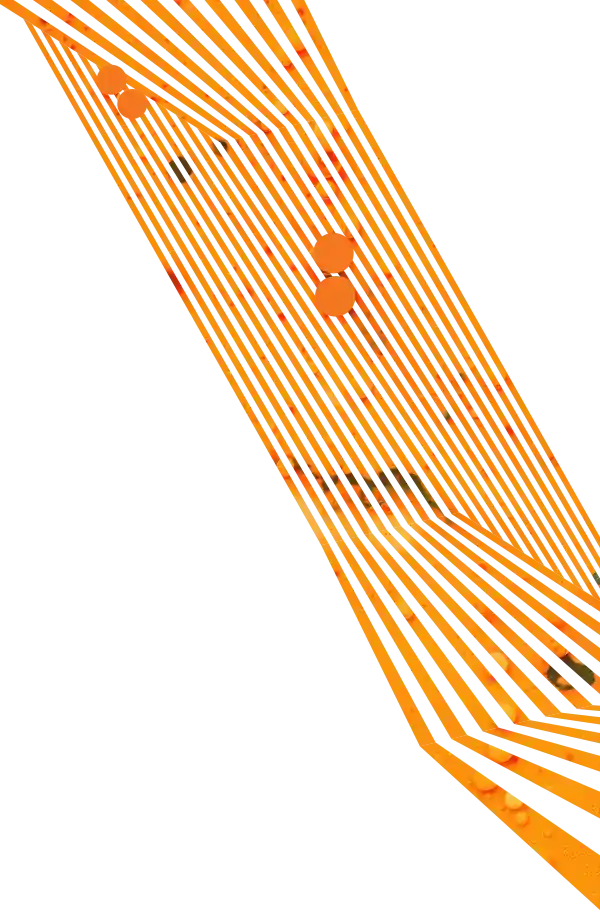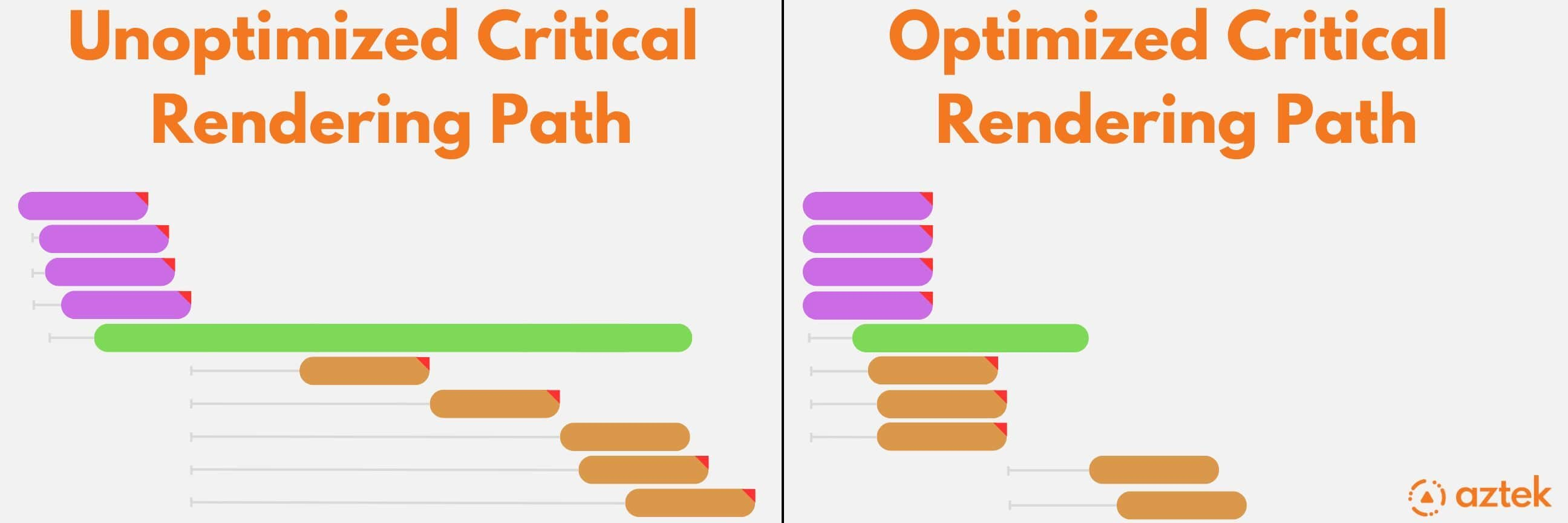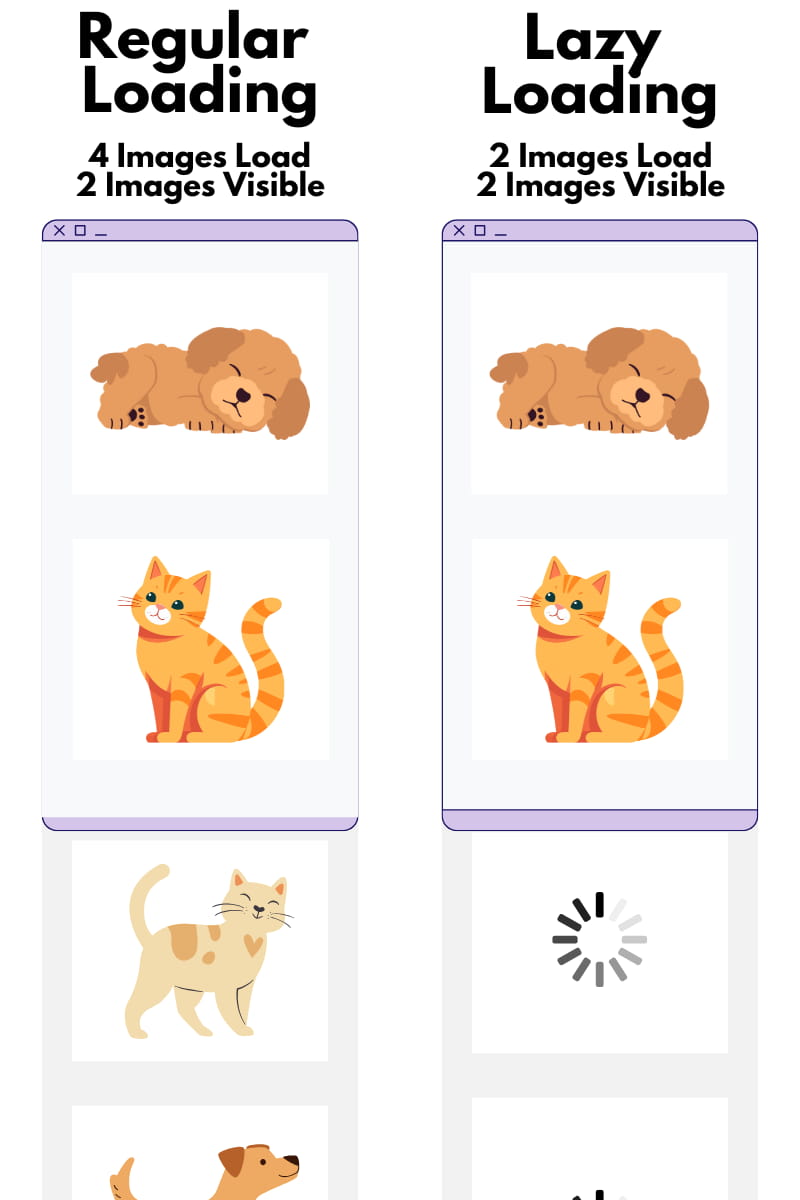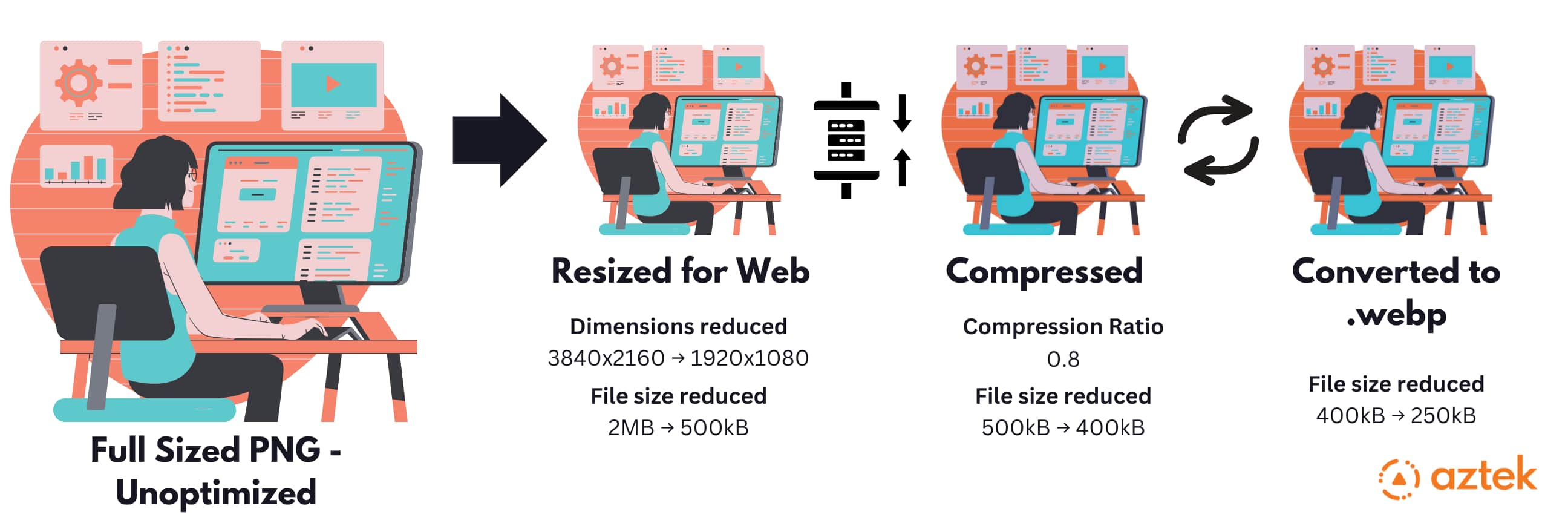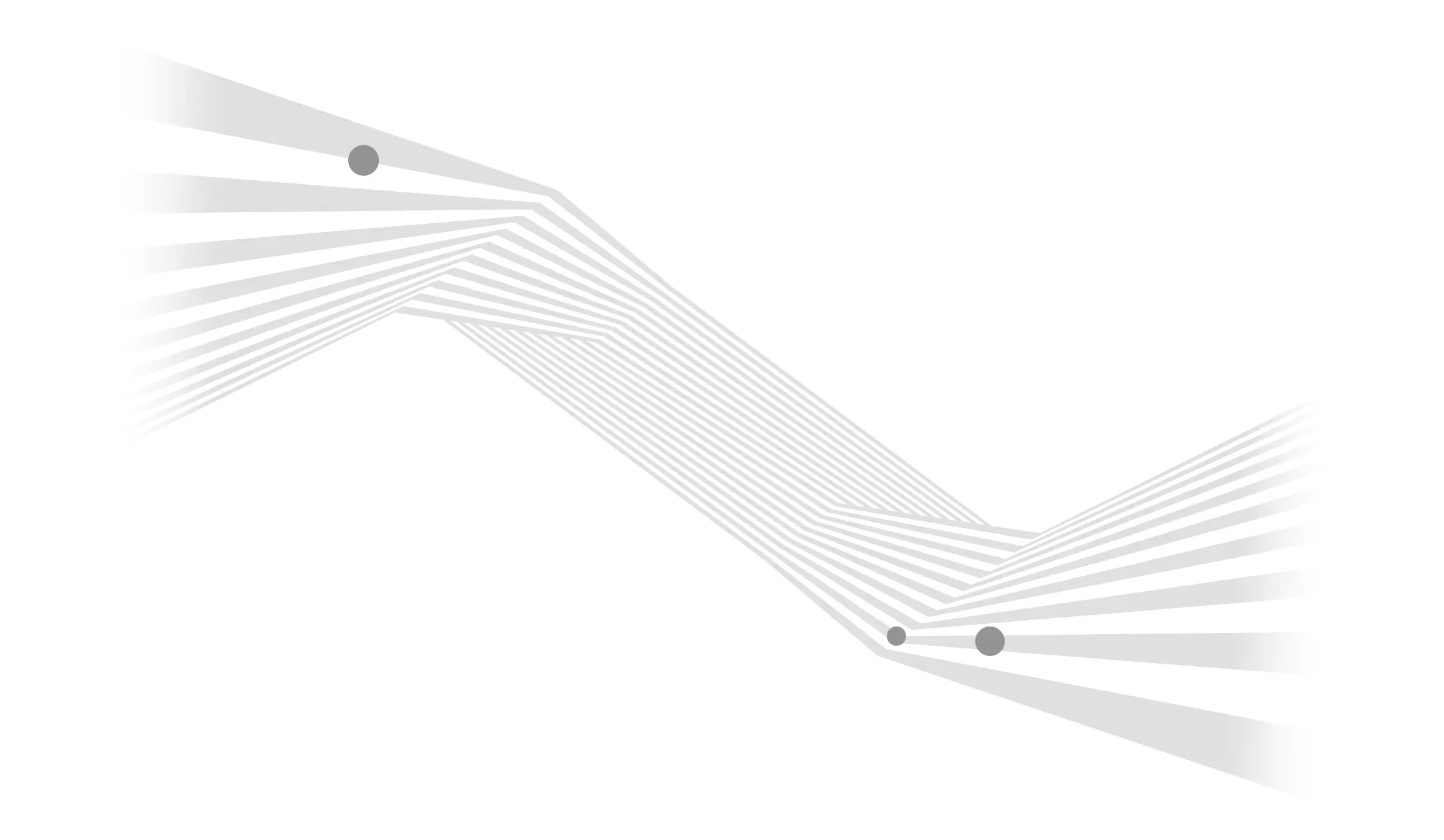If you run a business with an online presence, you've probably heard that Google prioritizes websites that deliver a great user experience. But what does that really mean? Enter Core Web Vitals.
Google introduced Core Web Vitals in 2020 to measure user experience for your website. This set of performance metrics focuses on three critical aspects: loading speed, interactivity, and visual stability.
Here’s a quick breakdown of the three Core Web Vitals and why they matter:
- Largest Contentful Paint (LCP): This metric measures how quickly the largest visible element on your page loads, like a hero image or headline. A quick LCP ensures visitors can see your content right away, giving them a good first impression and reducing the chances they’ll leave without engaging with your website.
- First Input Delay (FID): This metric measures how long it takes for your website to respond after a user interacts with it, such as clicking a button or typing in a form. A low FID means your site feels snappy and responsive, keeping visitors engaged.
- Cumulative Layout Shift (CLS): This metric measures how stable your page content is as it loads. Ever clicked on a link or button only for it to move at the last second? That’s a bad CLS score. A stable layout prevents frustration and builds trust with your visitors.
Why do these metrics matter for your business? Because they’re not just technical details, Google uses Core Web Vitals to rank websites. Improving these metrics sends a strong signal to Google that your site delivers a high-quality experience, which can translate to higher rankings, more organic traffic, and ultimately, more customers.
When you optimize Core Web Vitals, you’re not just keeping Google happy, you’re also building a website that users will love. That’s why we’ve put together this cheat sheet to help you better understand Core Web Vitals and take steps to setting your site up for quick wins.
Understanding Core Web Vitals Metrics

Core Web Vitals are essential performance metrics that show how fast, responsive, and stable your website feels to users. By understanding these metrics, you can create a better experience for visitors while boosting your search rankings and driving more traffic to your site.
First Contentful Paint (FCP)
What Is It?
FCP measures how long it takes for the first piece of content – like text, images, or graphics – to appear on the screen after a user opens your page.
Why Does It Matter?
A fast FCP gives users quick visual feedback that your page is loading, improving their first impression and reducing the chance they’ll leave.
What’s a Good FCP Score?
- Good: Less than 2 seconds
- Needs Improvement: 2-4 seconds
- Poor: More than 4 seconds
Largest Contentful Paint (LCP)
What Is It?
LCP measures how long it takes for the largest visible element on your page (like a hero image, a headline, or a video) to load. This metric focuses on the content your users care about the most.
Why Does It Matter?
LCP reflects how quickly your main content becomes visible and usable. If users have to wait too long, they’re likely to leave.
What’s a Good LCP Score?
- Good: Less than 2.5 seconds
- Needs Improvement: 2.5-4 seconds
- Poor: More than 4 seconds
Cumulative Layout Shift (CLS)
What Is It?
CLS measures how stable your page is as it loads. It tracks any unexpected movements of content, like when text or buttons shift around, causing users to click in the wrong place.
Why Does It Matter?
A stable layout ensures your users have a smooth, predictable experience, building trust and preventing frustration.
What’s a Good CLS Score?
- Good: Less than 0.1
- Needs Improvement: 0.1-0.25
- Poor: More than 0.25
Ways to Improve Your Core Web Vitals

Once you understand the importance of Core Web Vitals, you can take measures to improve your overall score. The strategies outlined in this cheat sheet are straightforward yet impactful. Even small changes, like implementing lazy loading or switching to modern image formats, can make a noticeable difference in your site’s performance and user satisfaction. Let’s break down what you can do to improve your Core Web Vitals.
Improve Load Speed Before FCP
Boosting your website’s load speed before the First Contentful Paint (FCP) is key to creating a faster, more responsive user experience. Here are a few strategies to achieve that:
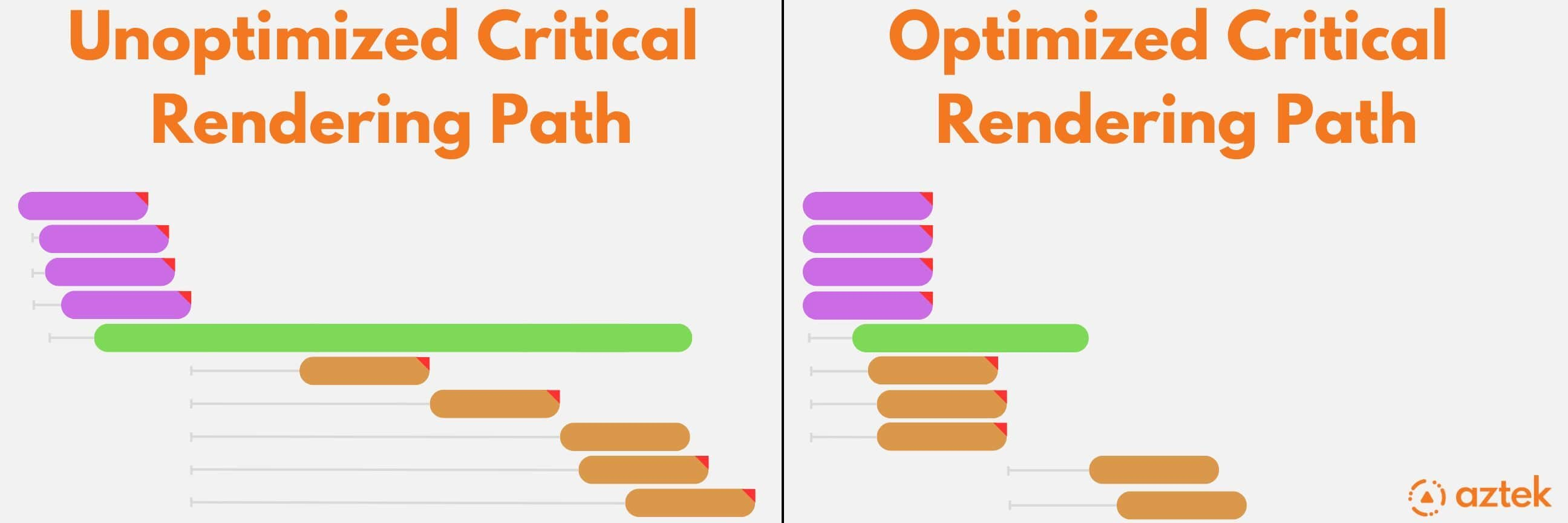
Minimize the Critical Rendering Path (CRP)
- Focus only on the CSS and JavaScript necessary to display the visible content (above-the-fold).
- Extract and load "critical CSS" while deferring or asynchronously loading non-essential CSS and JavaScript.
- Streamlining the CRP ensures the browser renders content faster.
Optimize Server Response Time
- Use a Content Delivery Network (CDN) to store static assets closer to your users for faster delivery.
- Reduce Time to First Byte (TTFB) by optimizing server-side code, improving database queries, and ensuring sufficient server resources.
Implement Lazy Loading
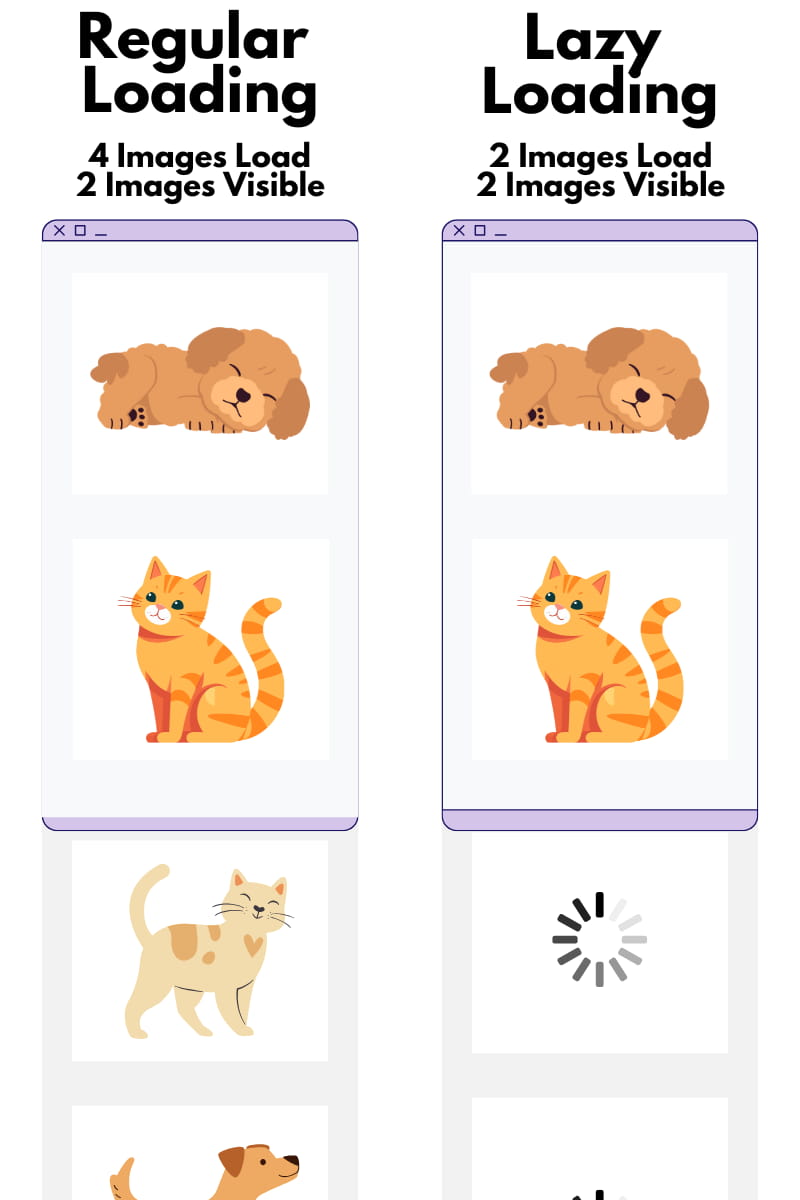
- Defer non-essential JavaScript until after the initial content is loaded.
- Enable lazy loading for images, videos, and other below-the-fold content, loading them only when they’re needed.
Use Efficient Caching Strategies
- Browser Caching: Save static assets locally on users’ devices to speed up repeat visits.
- Preconnecting, Preloading, and Prefetching:
- Preconnect to establish early server connections to outside domains.
- Preload essential resources like critical CSS or JavaScript.
- Prefetch future resources to prepare for navigation.
Improve FCP, LCP, and CLS
To enhance the performance of your website and improve Core Web Vitals, it’s crucial to focus on First Contentful Paint (FCP), Largest Contentful Paint (LCP), and Cumulative Layout Shift (CLS). Here’s how to optimize each metric effectively:
Improve FCP (First Contentful Paint)
FCP measures how fast users see the first visible content on your page. A faster FCP boosts your page’s perceived speed and keeps visitors engaged.
Quick Wins:
- Reduce Render-Blocking Resources:
- Include only essential CSS for above-the-fold content in the initial HTML. Tools like "critical CSS extraction" can help.
- Defer or asynchronously load non-critical JavaScript to let the browser focus on rendering the visible content first.
- Use Modern Image Formats:
- Formats like WebP and AVIF compress images better than JPEG or PNG, reducing load times.
- Ensure fallback options for browsers that don’t support these formats.
Improve LCP (Largest Contentful Paint)
LCP measures how quickly the largest visible element (like a hero image or headline) loads. A fast LCP improves user satisfaction and reduces bounce rates.
Quick Wins:
- Preload Critical Resources:
- Preload large images and key fonts so they load faster and don’t delay page rendering.
- Reduce Server-Side Rendering Times:
- Optimize server code and caching to deliver pages faster.
- Compress and Optimize Large Assets:
- Use tools like ImageOptim or TinyPNG to shrink image sizes.
- Minify CSS and JavaScript to remove unnecessary code and reduce file sizes.
Reduce CLS (Cumulative Layout Shift)
CLS tracks how stable your page layout is while loading. Reducing layout shifts ensures smoother user experience and avoids accidental clicks.
Quick Wins:
- Set Explicit Width and Height for Images:
- Define width and height attributes for all images to reserve space and prevent layout shifts.
- Avoid Layout-Disrupting Animations:
- Use CSS transform and opacity for animations, as they don’t trigger layout shifts.
- Use the will-change property to optimize animations for smoother rendering.
- Fix Web Font Loading Issues:
- Use the font-display property to control how fonts appear while loading.
- Preload key fonts and use fallback fonts similar to your web font to avoid visible changes.
Optimize Images
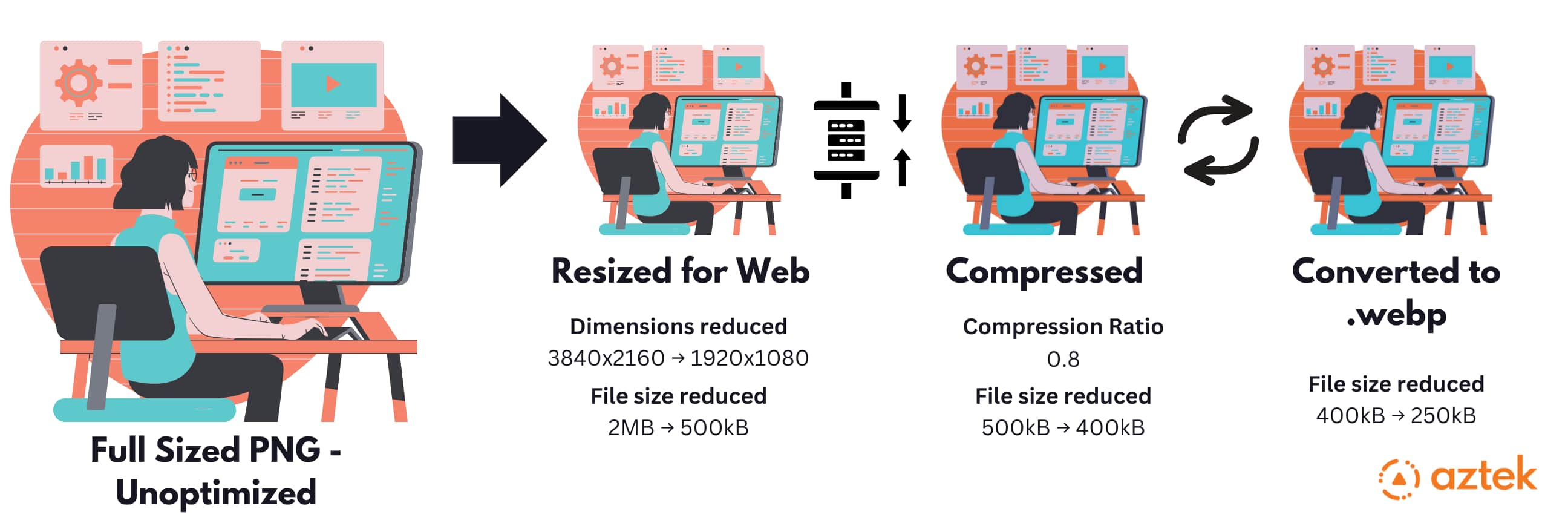
Optimizing images is one of the easiest ways to improve your website's speed and user experience. Here's a snapshot of key techniques you can use to reduce image sizes, speed up loading times, and enhance your site's performance:
Choose the Right Image Format
- JPEG: Best for photos and images with smooth gradients. Balances quality and compression well.
- PNG: Ideal for sharp-edged graphics, logos, or images requiring transparency. Preserves full quality with lossless compression.
- WebP: Google’s advanced format with superior compression compared to JPEG and PNG, resulting in faster load times.
- AVIF: A newer format with exceptional compression and quality for high-color-depth images. Be cautious – browser support is still catching up.
Compress Images
- Lossy Compression: Reduces file size by sacrificing some image quality. Great for photos where slight quality loss is unnoticeable.
- Lossless Compression: Shrinks file size without losing any quality, perfect for logos or images with text.
- Automation Tools:
- TinyPNG – Perfect for compressing JPEGs and PNGs.
- ImageOptim – A simple macOS app for seamless optimization.
- ShortPixel – Supports multiple formats, including WebP and AVIF.
Make Images Responsive
- The srcset Attribute: Adjusts image size based on the user’s screen resolution, ensuring faster load times and reduced data usage.
- The <picture> Element:
- Allows art direction to serve the right image for different screen sizes or orientations.
- Enhances the user experience with optimized visuals tailored to each device.
Implement Lazy Loading
- Use loading="lazy": Delays loading images until they’re about to enter the user’s viewport.
- Why It Matters: This reduces initial page load times and is particularly useful for below-the-fold images or long pages.
Download: How to Choose the Right Digital Marketing Agency
Need some help solving your digital marketing challenges? Download our guide to discover the different factors that impact which agency is right for your business.
Additional Core Web Vitals Optimization
While focusing on the primary Core Web Vitals metrics (FCP, LCP, and CLS) is critical, there are additional techniques that can give your site a significant performance boost. Here’s how to take your optimizations to the next level:
Optimize Fonts
Fonts are often a hidden culprit in poor performance scores. By optimizing how fonts are loaded and used, you can improve LCP and reduce CLS.
- Preloading Fonts to Improve LCP:
- Use the <link rel="preload"> attribute in your HTML to prioritize critical fonts. This ensures they are downloaded early in the loading process, reducing delays in rendering text.
- Example: <link rel="preload" href="fonts/example-font.woff2" as="font" type="font/woff2" crossorigin="anonymous">
- Minimizing Font Sizes and Subsets:
- Use font-subsetting tools to include only the characters your site needs. For example, if your site doesn’t need special characters or all language glyphs, trim the font file accordingly.
- Tools like Font Squirrel or Google Fonts’ optimization features can help.
- Using System Fonts to Reduce Load Time:
- System fonts (e.g., Arial, Times New Roman) are pre-installed on most devices, eliminating the need for download time. While they may not offer the same design flexibility, they are a great fallback option for speed-critical sites.
Reduce Third-Party Scripts
Third-party scripts, such as those used for analytics, ads, or social widgets, can significantly impact page speed. Here’s how to minimize their effect:
- Identifying and Removing Unused Scripts:
- Audit your site regularly to find unnecessary third-party scripts, such as unused tag managers, trackers, or social media widgets. Use tools like Google Tag Assistant or browser developer tools to identify these.
- Async and Defer Loading for Third-Party JavaScript:
- Async: Allows the script to load in parallel with other resources, ensuring it doesn’t block page rendering.
- Defer: Loads the script after the main HTML parsing is complete, reducing render-blocking delays.
Leverage HTTP/2 and Brotli Compression
Modern web protocols and compression techniques can drastically improve how your content is delivered.
- Benefits of HTTP/2 Multiplexing:
- Unlike HTTP/1.1, HTTP/2 allows multiple requests to be sent simultaneously over a single connection. This reduces the overhead of establishing multiple connections and speeds up the delivery of assets like images, CSS, and JavaScript.
- To enable HTTP/2, ensure your hosting provider or CDN supports it (most modern services like Cloudflare and AWS already do).
- How Brotli Compression Reduces Asset Sizes:
- Brotli, a modern compression algorithm, outperforms Gzip by compressing files to smaller sizes, especially for text-heavy resources like HTML, CSS, and JavaScript.
- Steps to enable Brotli:
- Confirm server support for Brotli (e.g., Apache or Nginx).
- Update your server configuration to enable Brotli compression for eligible file types.
Prioritize Core Web Vitals for Your Site
Improving your website’s Core Web Vitals is more than a technical exercise, it’s a direct investment in your online presence. By optimizing loading speed, interactivity, and visual stability, you’re not just meeting Google’s standards; you’re creating a faster, smoother, and more enjoyable experience for your visitors.
Prioritizing Core Web Vitals allows you to position your website to rank higher, attract more organic traffic, and retain more customers. Start small, test improvements, and watch your metrics, and business, improve. The time you invest in these optimizations today will pay off with a faster, more competitive website tomorrow.
Need some help driving digital success? Aztek partners with businesses to provide transparent, practical strategies and specialized skills needed to keep up with digital marketing’s rapid pace. Reach out today to learn how we can be your story’s best supporting character.