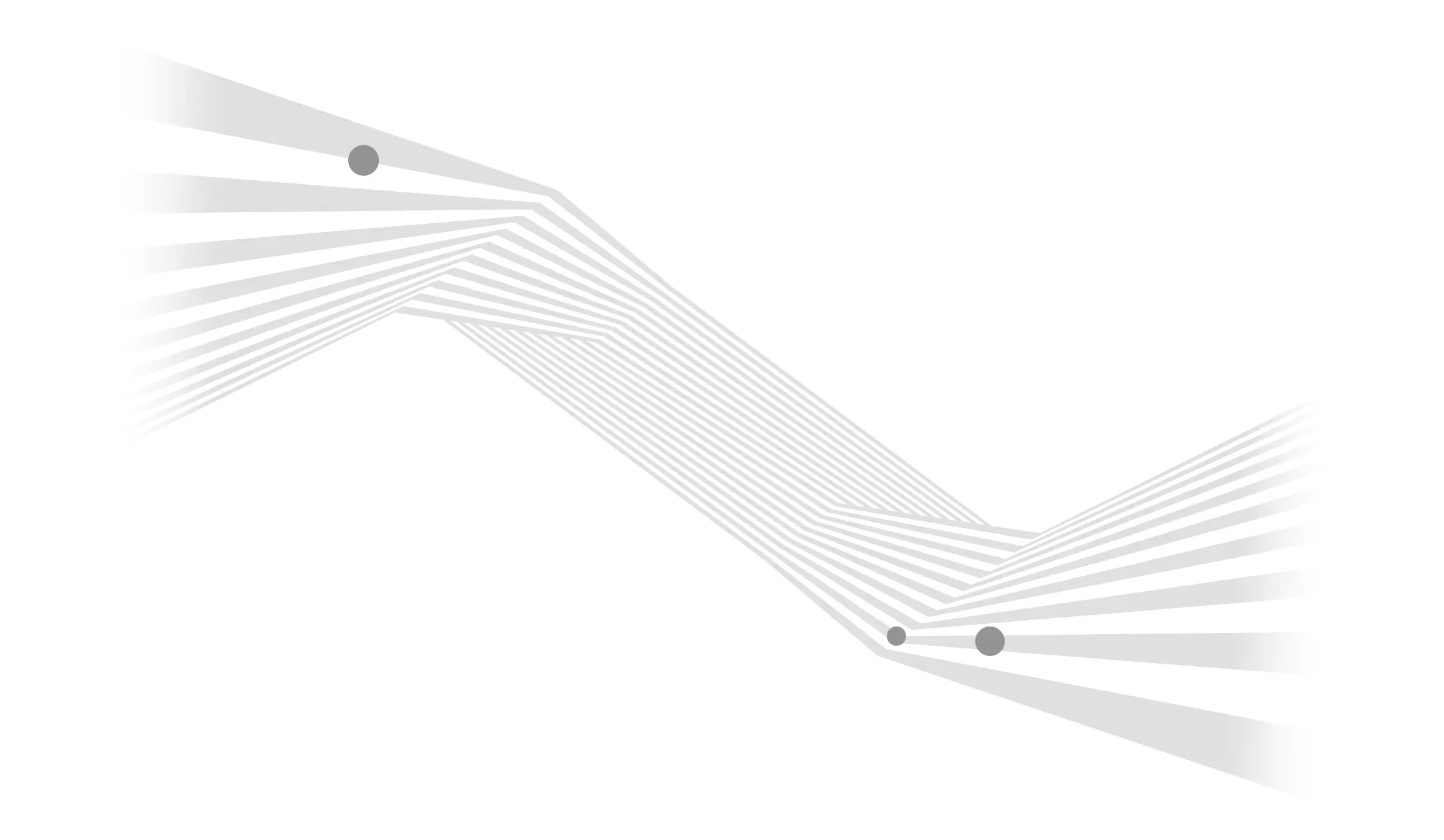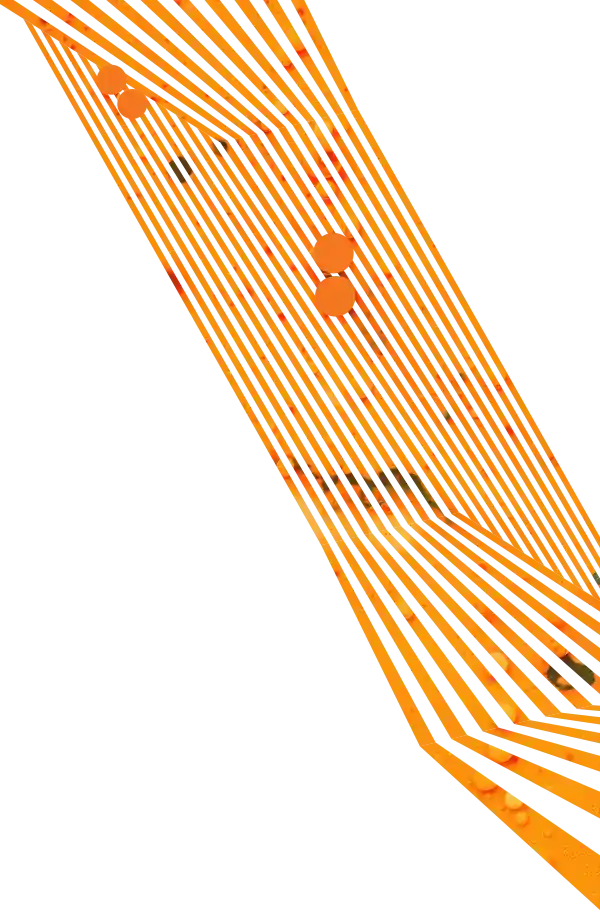Forms are all around us. They welcome new users, collect useful information, measure the success of digital marketing campaigns, and so much more.
Their omnipresence means they often go unnoticed as we navigate the web, but bad forms can also stop us dead in our tracks.
Who among us hasn’t started a form, only to abandon it seconds later? You want my phone number? Fine. My home address? Hmm, I don’t know... My maternal grandmother's maiden name? Nope, I'm out.
Bad forms are frustrating, and frustrated users don’t remain users for very long.
On the other hand, easy-to-complete forms offer a slew of advantages. Well-executed forms increase conversions without sacrificing lead quality. They can also create what Nielson Norman Group has dubbed, the “halo effect.” Good design in one element of your website can improve the way people feel about other parts of a site and the company as a whole.
To increase conversions—and keep your forms from scaring off potential customers—here are seven tips to keep your forms in tip-top shape.
1. Put labels where people already look for them
Eye-tracking data shows that users look above and to the left of fields for instruction and focus on the labels and fields while ignoring the rest of the form.
Nielson Norman Group also found that using labels as placeholders in the form fields hurt usability more than helping it. People look for empty fields, so placeholder text can actually make fields easier to miss. Read all seven reasons why placeholder text hurts usability.
2. Validate the field once the user is done and be specific about errors
Trust that people know what they're doing. Give them a chance to complete their entry before showing a stressful alert.
When fields are completed improperly, be sure to provide specific error messages, explaining how to fix an entry. We've all had the displeasure of guessing why a form won't submit, so spare people the aggravation and give them guidance on how to fix their entry.
3. Have the field size match the amount of content needed, and give guidance on what input you're looking for
If you're asking for an email or telephone number, you don't need a big text box. Size the field to match the expected response.
And for phone numbers, and other fields with many correct formatting options, show people how to format their entry. This will save them time and keep you from having to clean up messy data later.
4. Let users know what's required (and/or optional)
Marking every field with an asterisk isn’t the sexiest approach, but it does increase conversions.
Aside from the information you're requesting, the largest obstacle between you and a conversion is the brainpower it takes to complete your form. Telling users what information is and isn’t required minimizes the work put into completing your forms.
5. Don’t get greedy, only ask for the information you need
Leaning on research from CXL, your forms should have enough fields to achieve the following:
- The form is easy to understand and complete; there’s limited friction. (We already covered this in Tip #4)
- The value of the information you're asking visitors to provide is equal to or less than the value you are going to provide.
- You can qualify incoming leads and provide your sales team with enough information to close deals.
6. Don't settle for a boring "submit" button
Say hello. Download the eBook. Get Started Today. There are so many button text options you can use to get users to submit their information.
Carefully crafted button text can also help increase your conversions. Through testing, you can see what gets your visitors' attention and helps them take action. Go ahead and get creative but be sure that your call-to-action aligns with what your users want to do.
7. Close with an informative thank you
We could all use a little more acknowledgment and affirmation, so take a moment to thank people for their effort. Let them know what will happen next and follow up as appropriate.
This is also a great chance to offer helpful links or a way to contact you if they need help or have more immediate needs. Check out these examples of successful thank you messages.
Need help optimizing forms to increase conversions on your website? Contact us today to talk about how we can help you reach your web design and digital marketing goals.